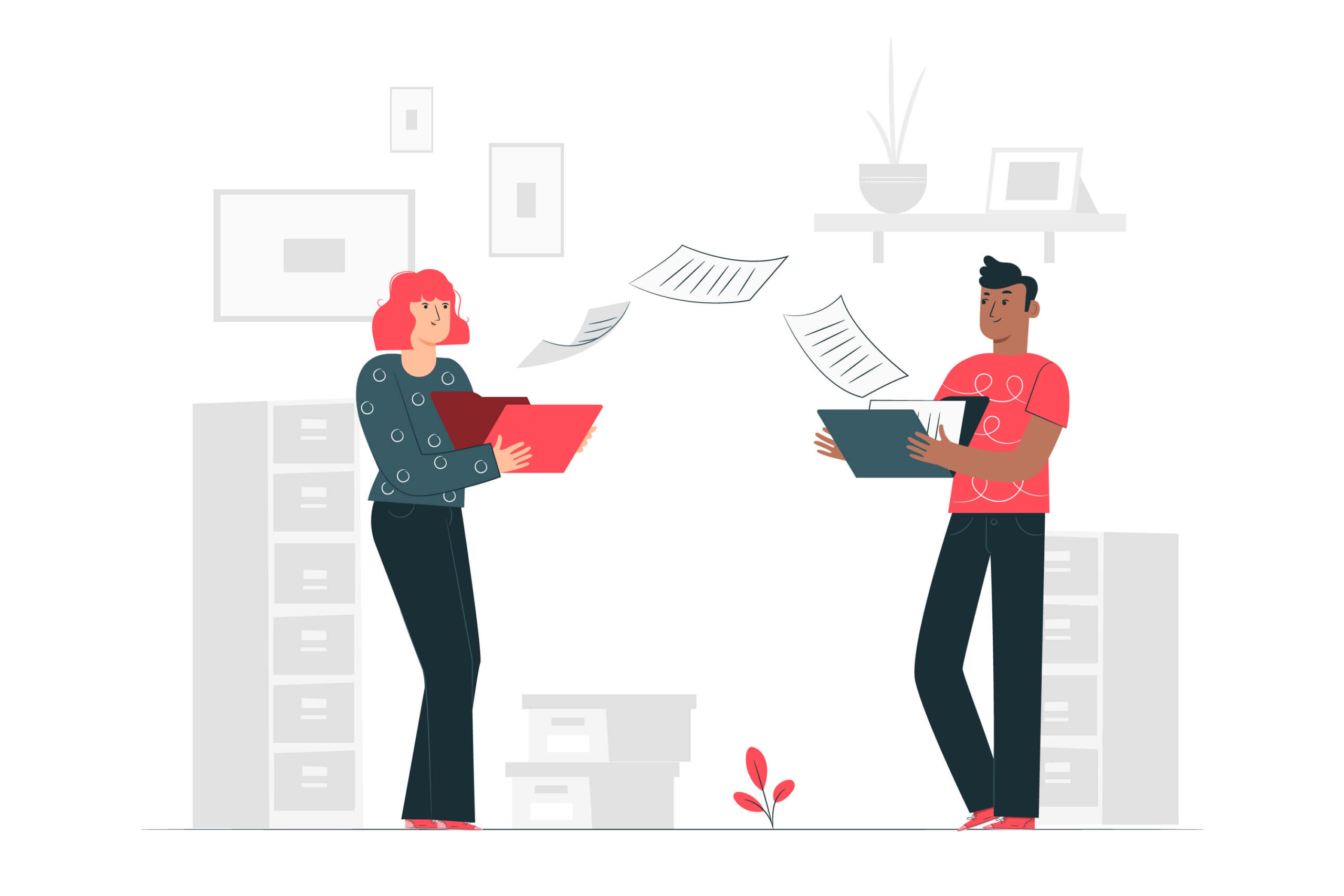Simplify Document Management and Meet Regulations

Managing compliance documents can be quite challenging. Many organizations handle different versions of the same documents across various platforms. As a result, users often share documents through email and spend considerable time searching for the right ones.
The document control feature in the eQMS software includes all the ready-made setups required for an efficient document management system. It covers the entire document lifecycle, from creation to archiving. It keeps track of document approvals and ensures that users comprehend the documents. Shifting to BPA eQMS solutions can significantly cut costs and provide a more engaging experience for collaborators. You can calculate your potential savings here.
Most regulations specify that only authorized users can approve documents. BPA’s eSignature component enhances SharePoint capabilities for document signing. This tool necessitates users to reconfirm their identity when approving documents to ensure compliance. Once signed, a timestamp is added to the document, and the eSignature becomes invalid if the document is altered. Our preconfigured workflows ensure that only authorized users can sign documents for specific workflow steps, preventing the same signer from endorsing multiple steps.
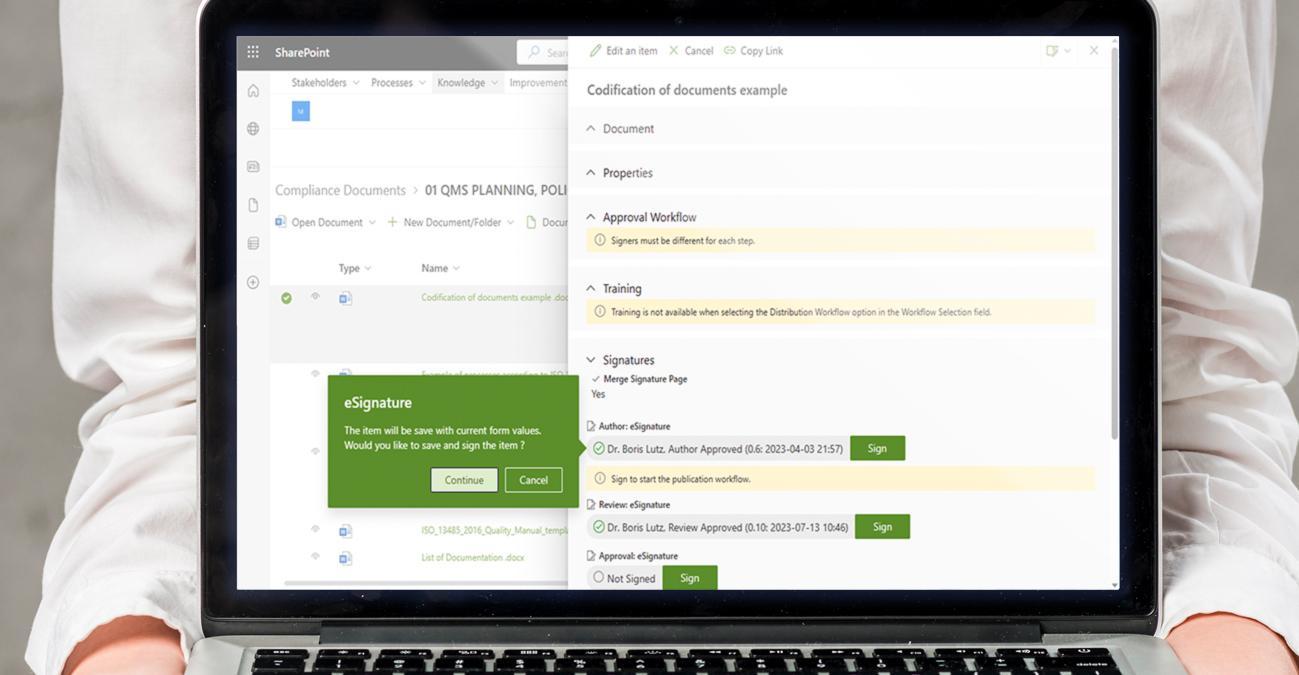
Leveraging our experience with numerous clients, we’ve developed automated workflows using Power Automate that cover the entire document lifecycle. These workflows encompass document requests, identification, review, approval, publication, training, revision, and archiving. They address common organizational needs and can be easily customized to suit individual client requirements. With our ready-to-use document control software, clients can significantly reduce manual effort and launch their high-quality Document Management System (DMS) within a few days, not months!
The Document Power Apps simplify access to documents on smartphones, even in offline mode, for frontline users. The app includes a barcode scanner that enables users to view the latest published version of a procedure or work instruction by scanning a barcode. Users can easily browse documents by process and sub-process and access their favorite documents with a simple touch.

The prevalent practice of sharing documents via email consumes valuable time. With BPA Reminders, users receive a single notification for all pending document approvals or required training. Intelligent reminders ensure that documents are approved promptly and relevant individuals are trained on critical procedures.
Microsoft Teams serves as a real-time discussion platform, replacing email frustration. Through Teams Productivity, users can request pending document approvals or training from a chatbot and search for any document directly from the chat box in Teams. Sharing documents during real-time discussions is the new effective way of collaboration among team members. A document card is inserted into the discussion flow, offering options to view the document, create follow-up tasks, and schedule meetings. The “Find similar” feature helps users easily locate related documents while discussing.
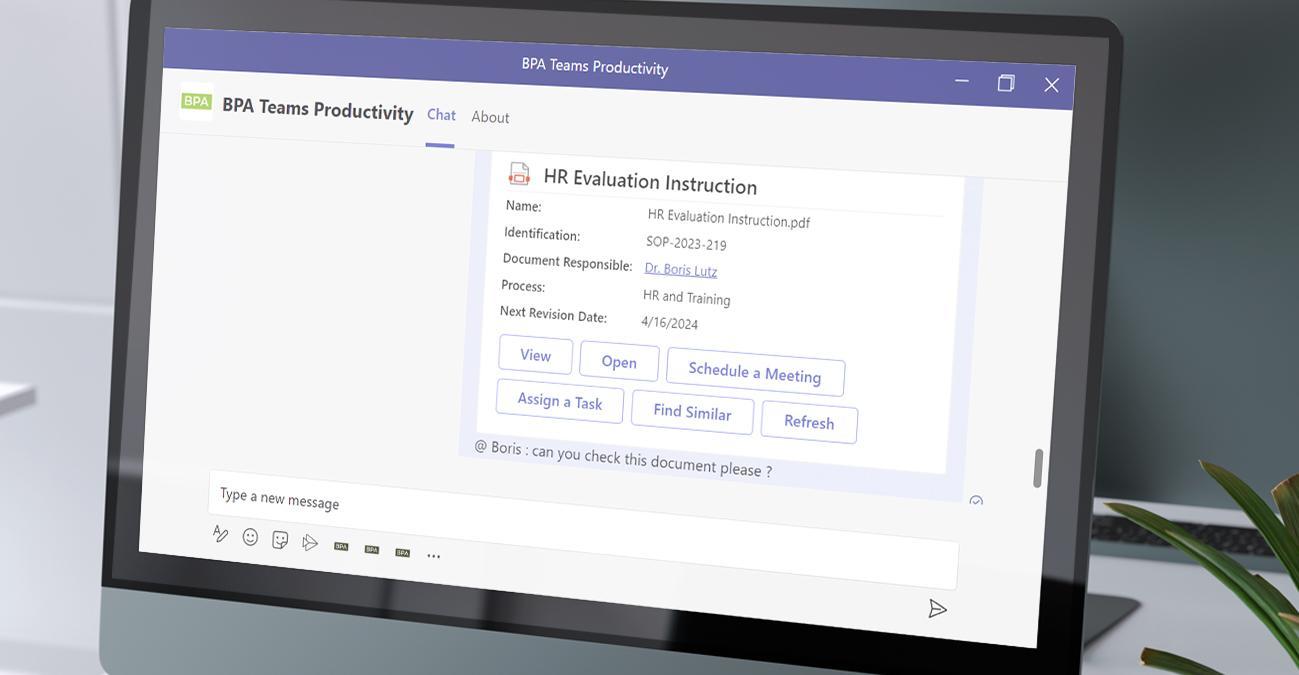
BPA Cognitive Search enhances human capabilities by allowing users to ask common questions to a chatbot when searching for documents. The AI algorithm rapidly provides a list of the most suitable documents. The “Find similar” intelligent search refinement system enables users to discover relevant documents based on their own similarity patterns like never before.
The document control software module is seamlessly integrated with Microsoft Power BI, offering limitless reporting options. Among the compelling DMS-related reports, the document training matrix stands out as an interactive business intelligence report that simplifies document training tracking and speeds up decision-making. Users gain instant insights into which collaborators require training on specific documents.