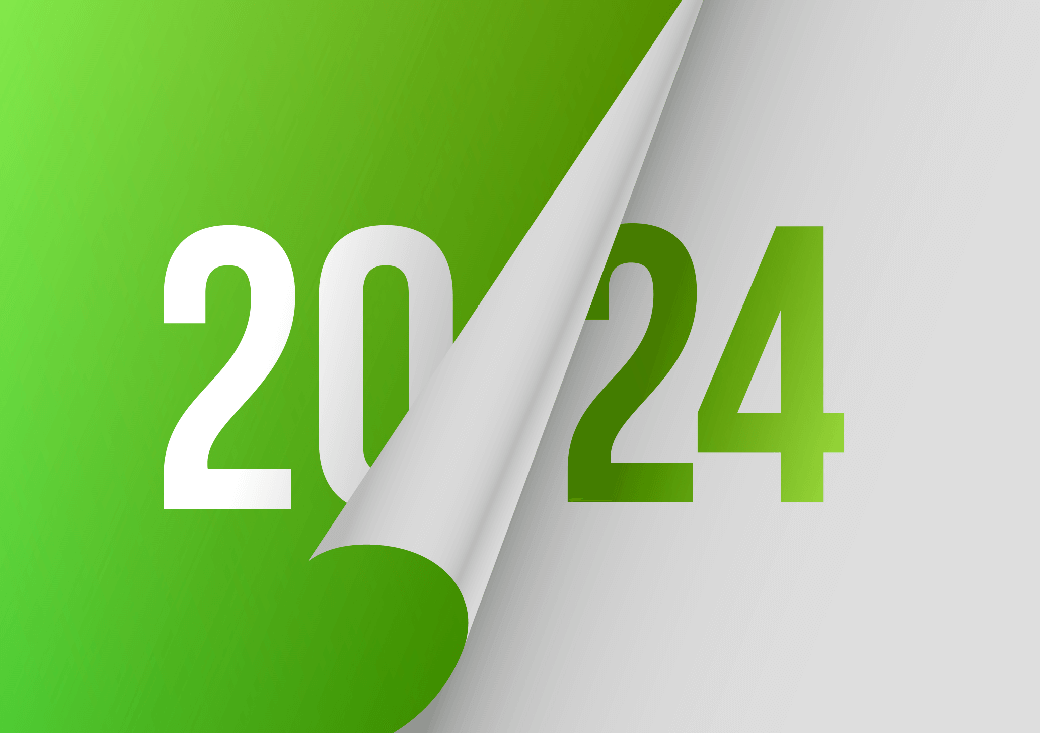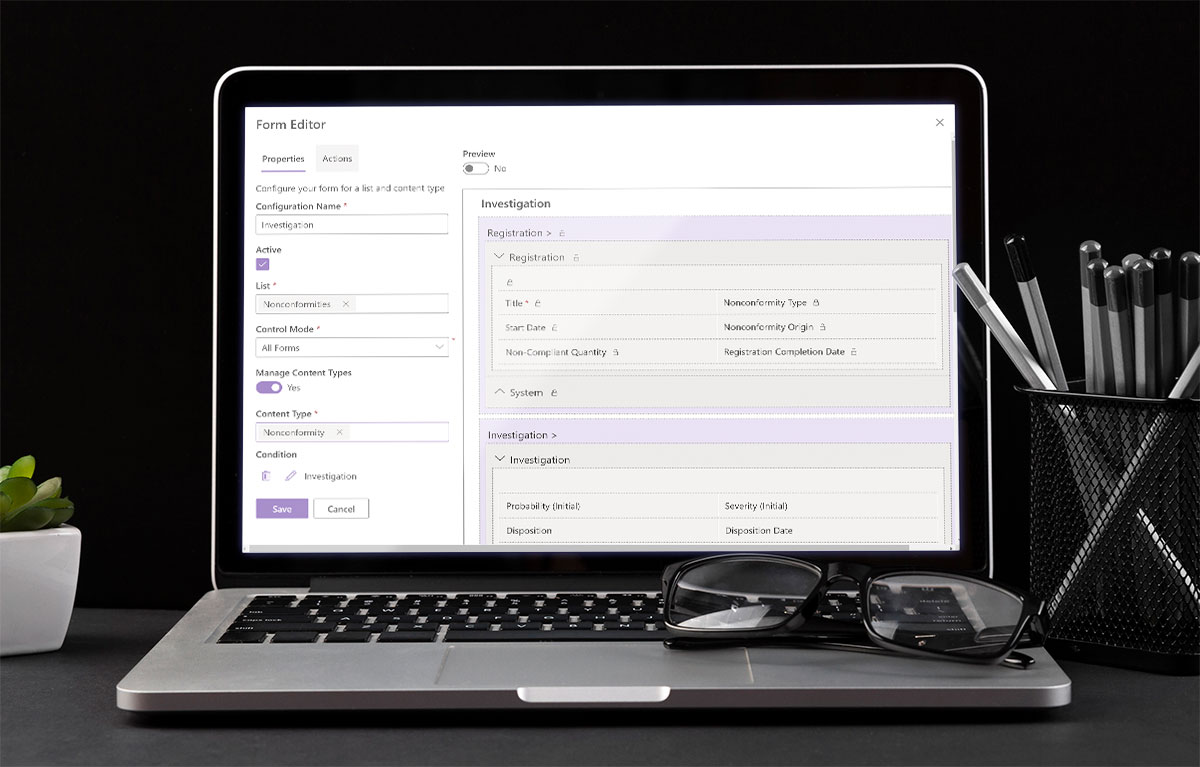
Intelligent Forms to Run on Any Device with Teams and SharePoint
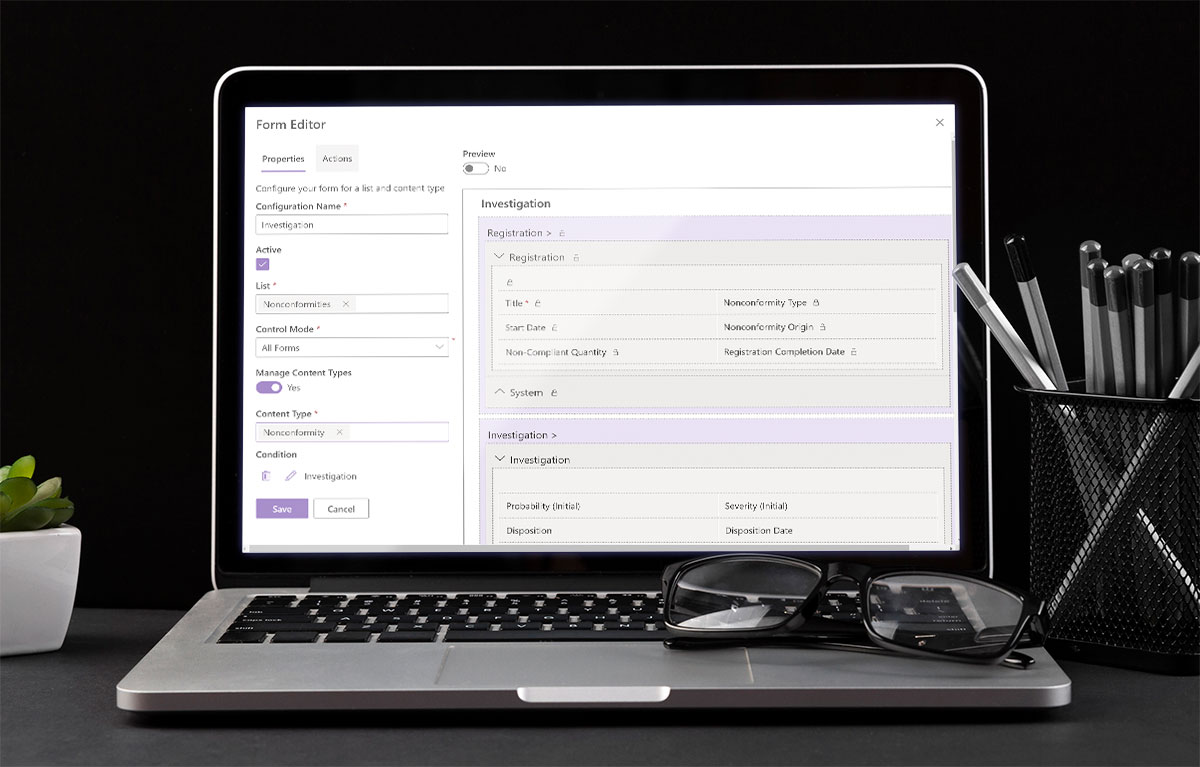
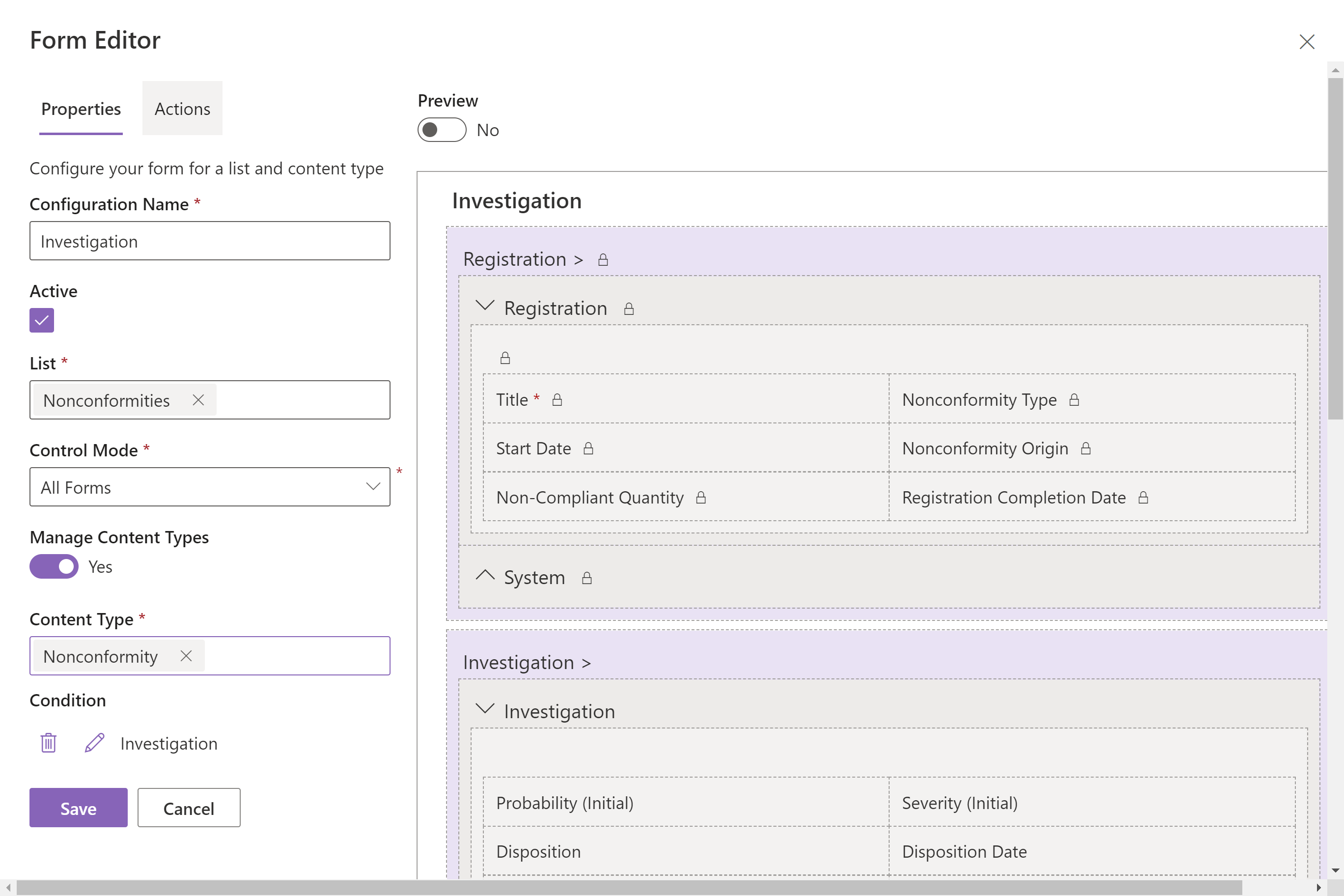
Designing intelligent forms including eSignatures with the graphical BPA Form Designer.
There are several limitations and constraints when using standard SharePoint forms in the context of quality, compliance or for any other business purpose. A major challenge is to display specific forms and fields to specific users in the different process steps.
BPA has developed intelligent form capabilities, including a modern form interface compliant with any device (like phone or tablets), and a drag-and-drop form editor for non-IT persons (e.g. business persons) to design great data-entry forms with advanced possibilities.
When using our apps for quality, medical compliance and CRM, we have designed prebuilt forms to match typical usages, like document approval, incident handling, risk management, etc.
BPA Forms can be used on your preferred devices and favorite tools, like Microsoft Teams or SharePoint. Frontline users and back office collaborators can register events anywhere with any device.
Using BPA Forms, we provide the best user experience throughout the whole process lifecycle. Conditional forms make sure only the right data can be collected for a specific process step, e.g. registration data at registration step, investigation data at investigation step, etc. eSignatures and automated workflows ensure only authorized signers can validate their workflow steps.
BPA Forms are automatically prefilled with the correct parent data, so we keep relations between related items and enforce users to register coherent data with less effort. When filling in a form, you can easily retrieve data from other lists by typing. Cascading rules make sure users will select consistent values in the form.
BPA Forms can be easily designed by power users and previewed prior sharing with collaborators. The drag and drop editor lets users select tabs, sections and rows to group fields. BPA eSignature fields can also be added in forms.
Start building intelligent forms to match your pressing business needs to be used on any device with Teams and Office 365.