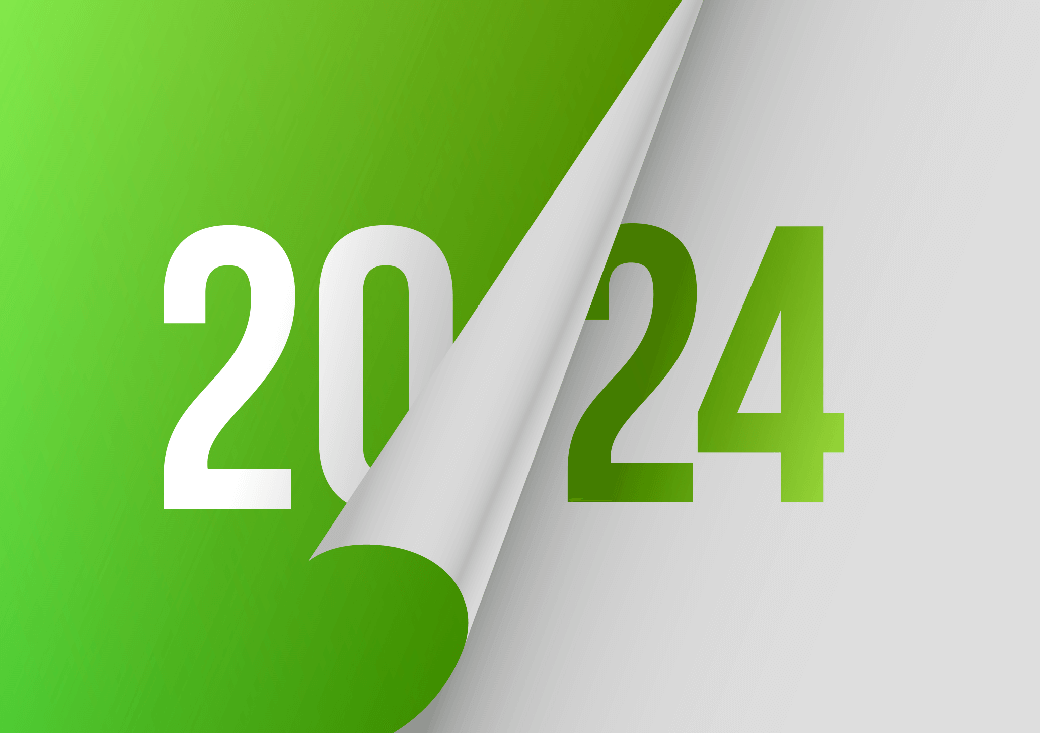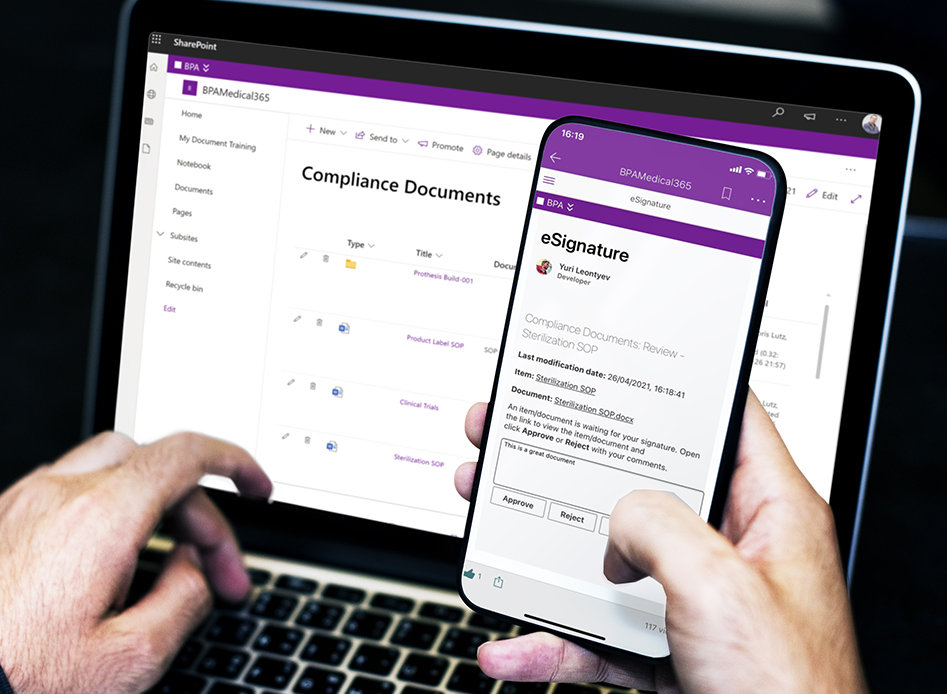
Benefits of BPA Software Versus Standard SharePoint Document Management
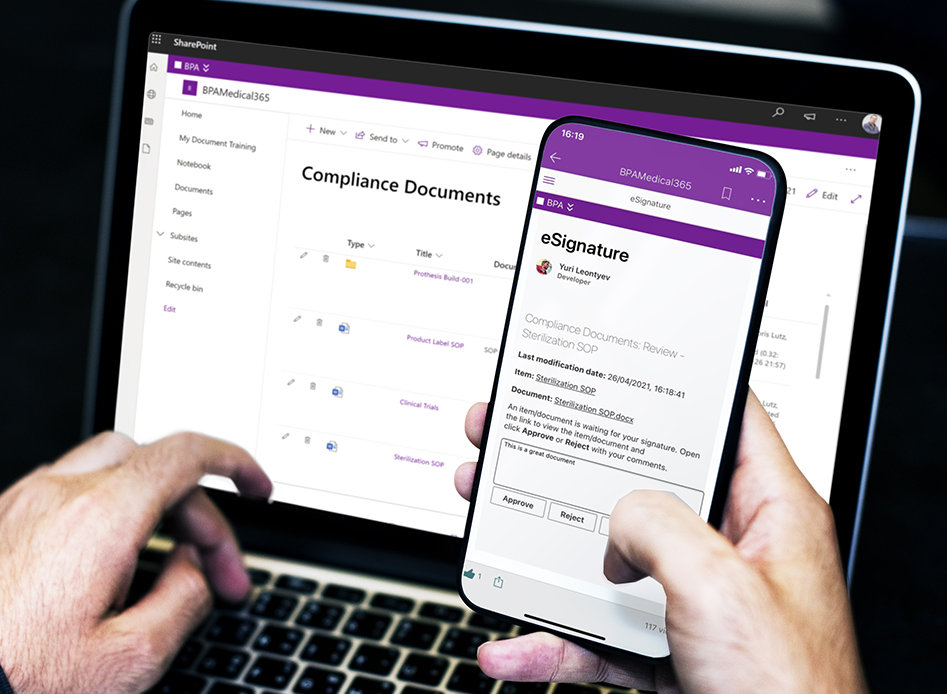
SharePoint is not a QMS Software
SharePoint doesn’t serve as a QMS software and faces limitations in terms of document management to comply with typical quality and medical compliance regulations (ISO, FDA, MDR, etc.). Several required features are missing to make sure only authorized users can approve documents with eSignatures and automated workflow rules. Constraints exist when users search for documents. Relational data is not visible in pages making it complex for end users to have an overview of the whole document lifecycle.
BPA has developed a QMS software on Microsoft 365, Teams and SharePoint elevating standard SharePoint document management capabilities to meet compliance regulations and improve user experience.
Save Time with a Prebuilt Document Management System (DMS)
The DMS module in the BPA QMS software contains all prebuilt configurations needed for a performing document management system, covering the complete document lifecycle from creation to archiving. Libraries are preconfigured with attributes to comply with regulations, for document templates, source documents and published documents. Prebuilt repositories are used to track proof of evidence for document requests, approvals, training, revision and archiving. Intelligent forms extend SharePoint forms with numerous capabilities, like prebuilt conditional forms to protect document attributes from being changed during the approval process.
Save time and get all needed features with a preconfigured DMS.
Get the Whole Picture When Working with Documents
We have built modular components to extend SharePoint capabilities and consolidate relational data in one single page. End users get the whole picture when working with documents. They can navigate in the document folder structure and preview documents with all contextual data, like document reviews, approvals, training, and change requests. The whole document lifecycle – from document creation to archiving – is visible in one single location.
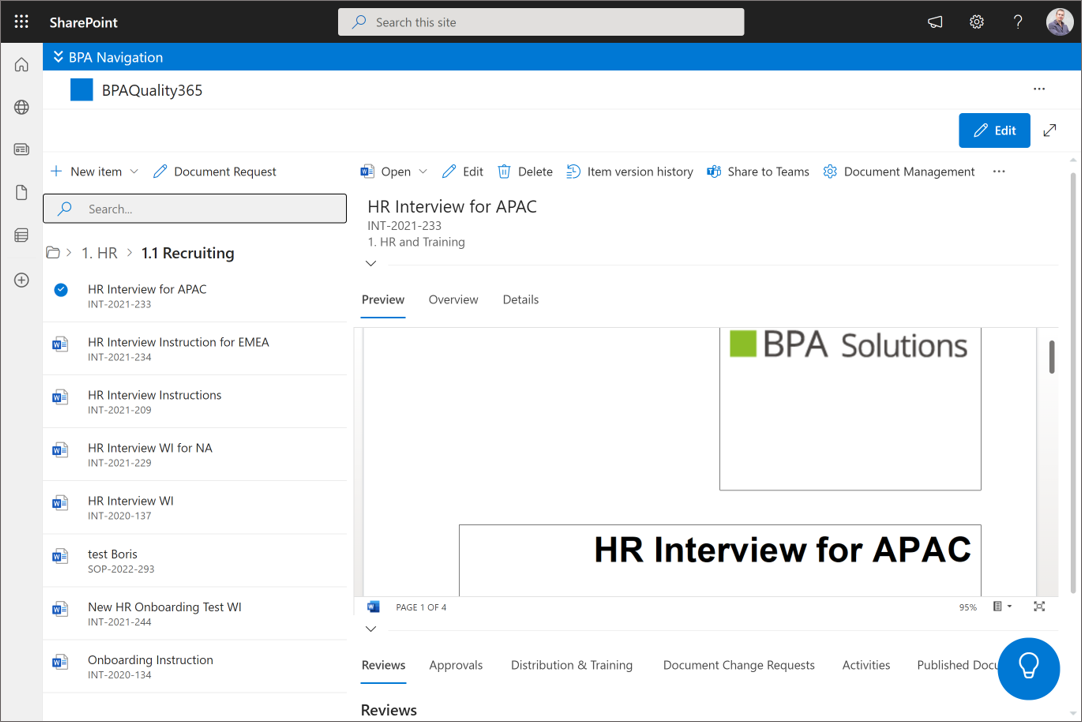
BPA component to preview documents and consolidate all contextual data in one single page.
Easily Find Documents in the Entire DMS
It’s crucial for end users to find documents easily in the entire DMS. A good practice is to store compliance documents in folders by process or department to simplify user navigation and define access rights on documents. When working with folders, SharePoint allows to search in the selected folder only which is a tough constraint.
With BPA components, end users can search the complete DMS folder structure by typing a few letters in selected columns (e.g. title contains ABC and type contains SOP) or using advanced operators.
Make Sure Authorized Users Only Can Approve Documents
Most regulations state that authorized users only can approve documents. It’s required to reauthenticate when approving documents and Microsoft 365 technologies are not compliant with it.
BPA’s eSignature component elevates SharePoint capabilities when signing documents. The tool requires end users to reauthenticate when approving documents by using the Microsoft Muti Factor Authentication (MFA) system. An eSignature stamp is added in the document metadata (and document content). The eSignature protects the document content plus metadata and it gets invalidated when the document is changed. With prebuilt workflows we make sure documents can be signed by authorized users only for the specific workflow steps and avoid the same signer to sign multiple steps.
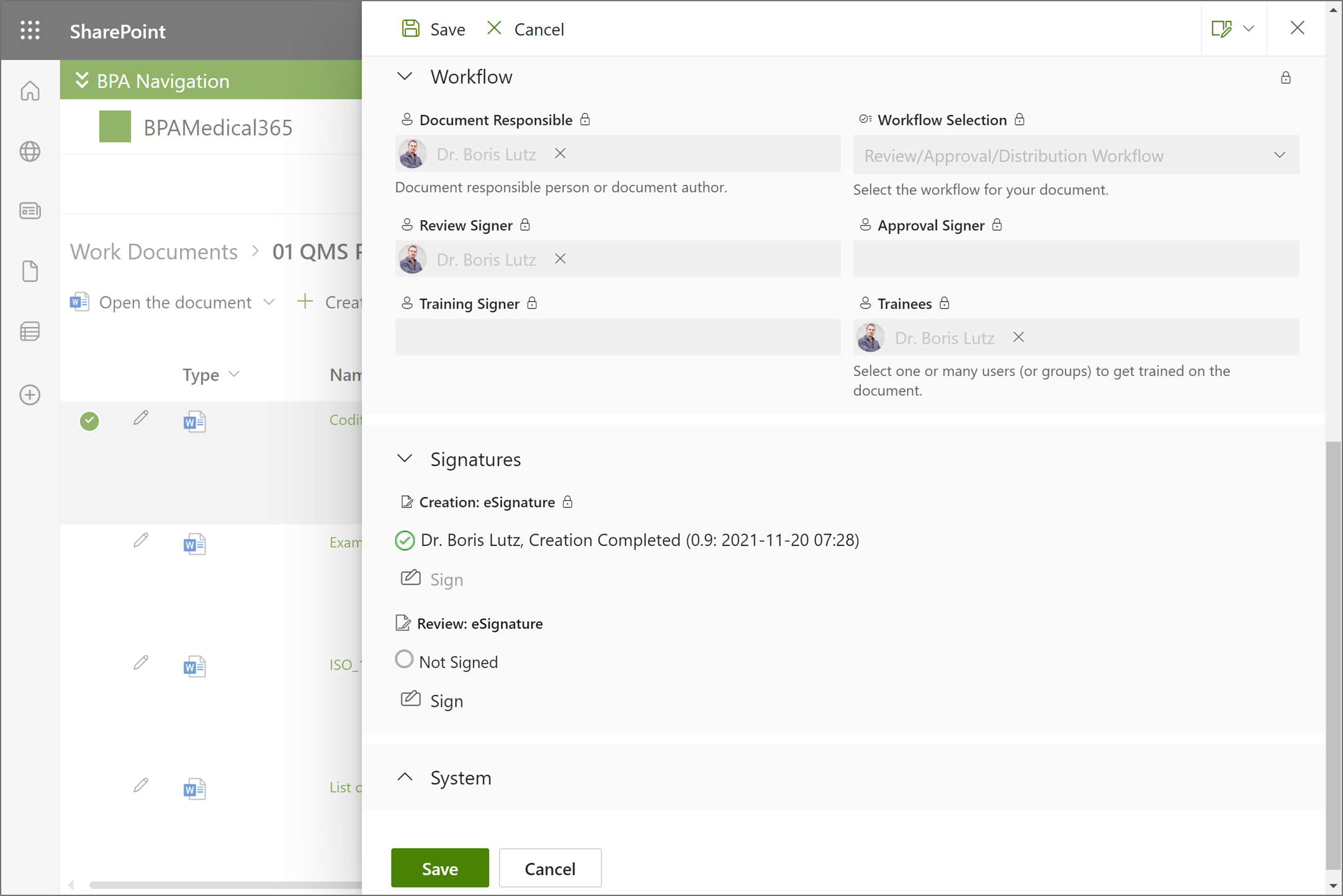
Collect eSignatures in documents and comply with regulations.
Reduce Manual Work With Prebuilt Automated Workflows
SharePoint provides libraries for storing documents but no automated workflows for document management.
Based on our experience with hundreds of clients we have developed prebuilt automated workflows on Power Automate for the whole document lifecycle, including document requests, identification, review, approval, publication, training, revision and archiving. These workflows cover 90% of typical organizations demands and can be changed easily to meet unique client’s needs. They are ready to be imported in the client’s environment with no need to spend time in reinventing the wheel.
With a ready-for-use DMS module and prebuilt workflows, clients can drastically reduce manual work and go live with their top-notched DMS in a few days, not months!
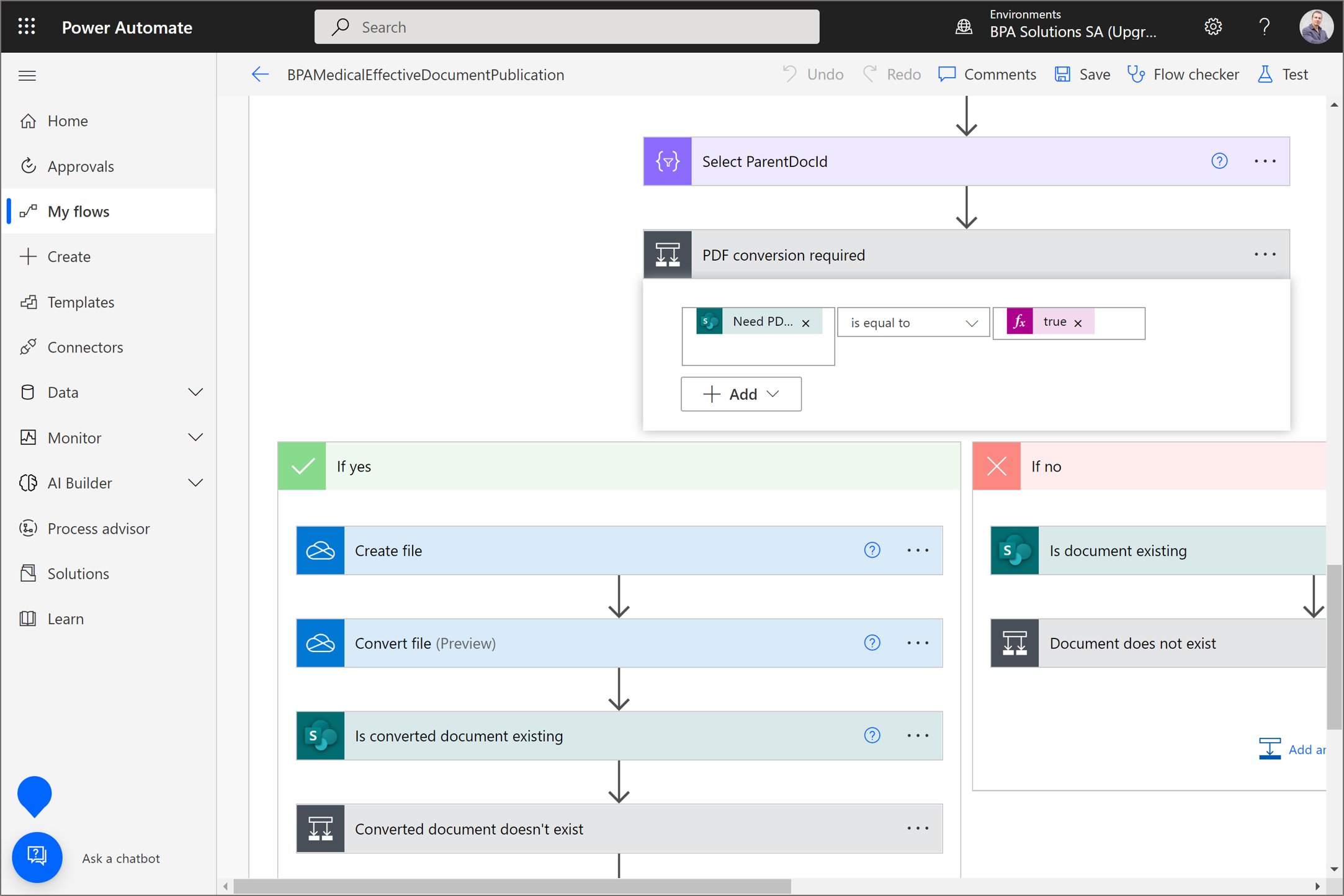
Go live quickly and reduce manual work with prebuilt document management workflows.
Eliminate Email Frustration With Intelligent Reminders
SharePoint brings no solution for automated reminders. Building reminder notifications in Power Automate generate tons of emails which is frustrating and counterproductive for end users.
With BPA Reminders, end users get one single notification for all documents pending their approval. Power users can build highly configurable reminder rules with powerful conditions (e.g. documents pending revision, or documents with a broken eSignature).

Get one single reminder notification with all documents pending your review.
Access Documents While Chatting in Teams & Improve Productivity
Teams discussions and DMS are separate tools and users need to switch context when using both apps.
BPA Teams Productivity is an extension to access the DMS when discussing in Teams. Users can search and share documents with team members without leaving the chat box in Teams. A document card is added in the discussion flow with options to view the document, create a follow-up task or schedule a meeting.
BPA Teams Productivity brings the DMS context back to Teams and make discussions productive while eliminating frustration spending too much time with emails.
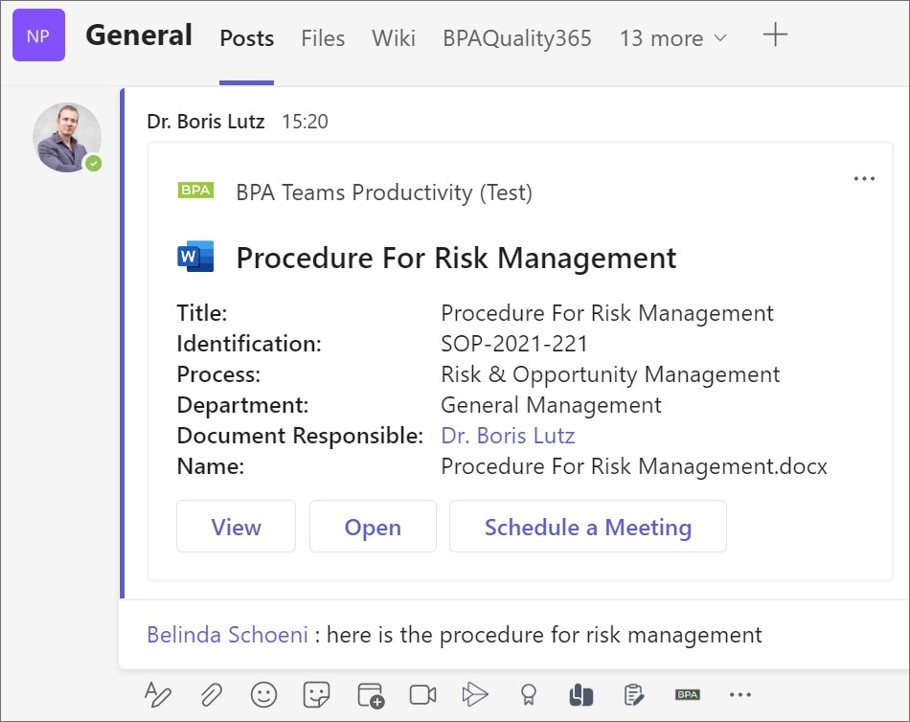
Access documents while chatting in Teams, share cards with colleagues and simplify DMS task & meeting management.
Find The Right Documents by Asking Common Questions to a Chatbot
BPA Cognitive Search is an extension to augment human intelligence and find the right documents by asking common questions to a chatbot. The AI algorithm promptly lists the best matching documents with impressive pertinence results. With the “Find similar” intelligent search refining system, users will find relevant documents like never before.
BPA Cognitive Search can be used with Teams or SharePoint on any device and drastically improves user experience when searching for documents.
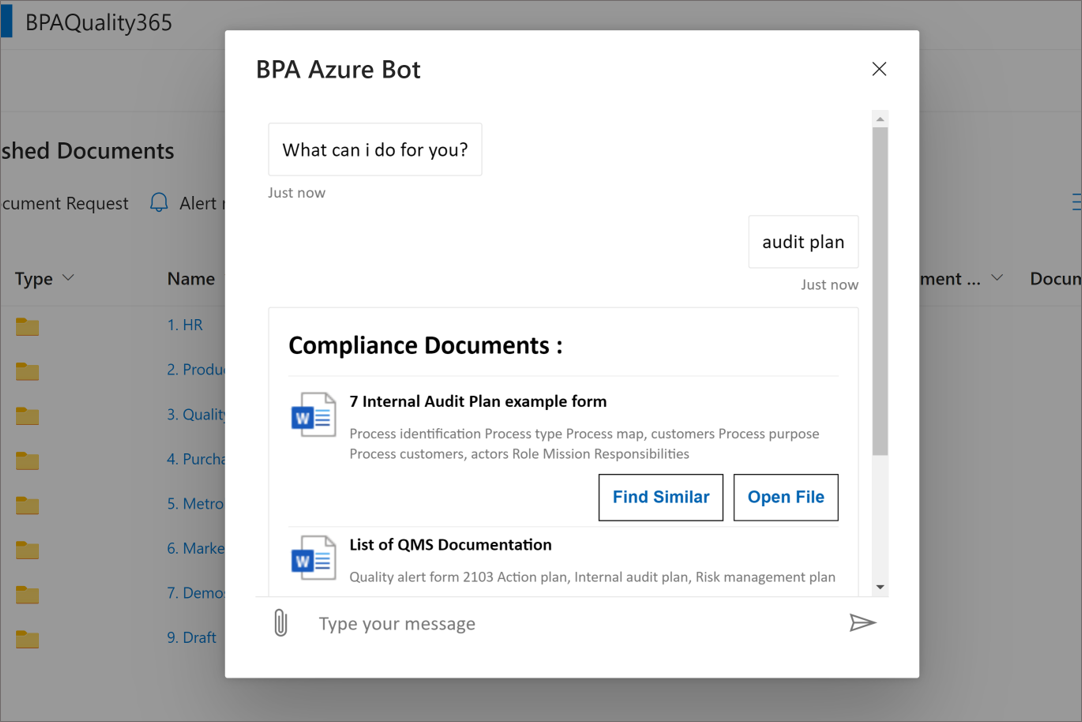
Find the right documents by asking common questions to a chatbot.
Improve Decision Making with Prebuilt Power BI Templates
We have built Power BI templates ready to be imported in the client’s environment. The document training matrix is a great BI report to simplify document training follow-up and take faster decisions.

Prebuilt Power BI report to simplify document training follow-up.
Request For A QMS Trial
Benefiting from the agility and the power of the Microsoft platform, BPA Solutions has developed an end-to-end QMS software on Microsoft 365 to help customers to achieve more, leveraging modern, evolving tools and exploring new technology areas.