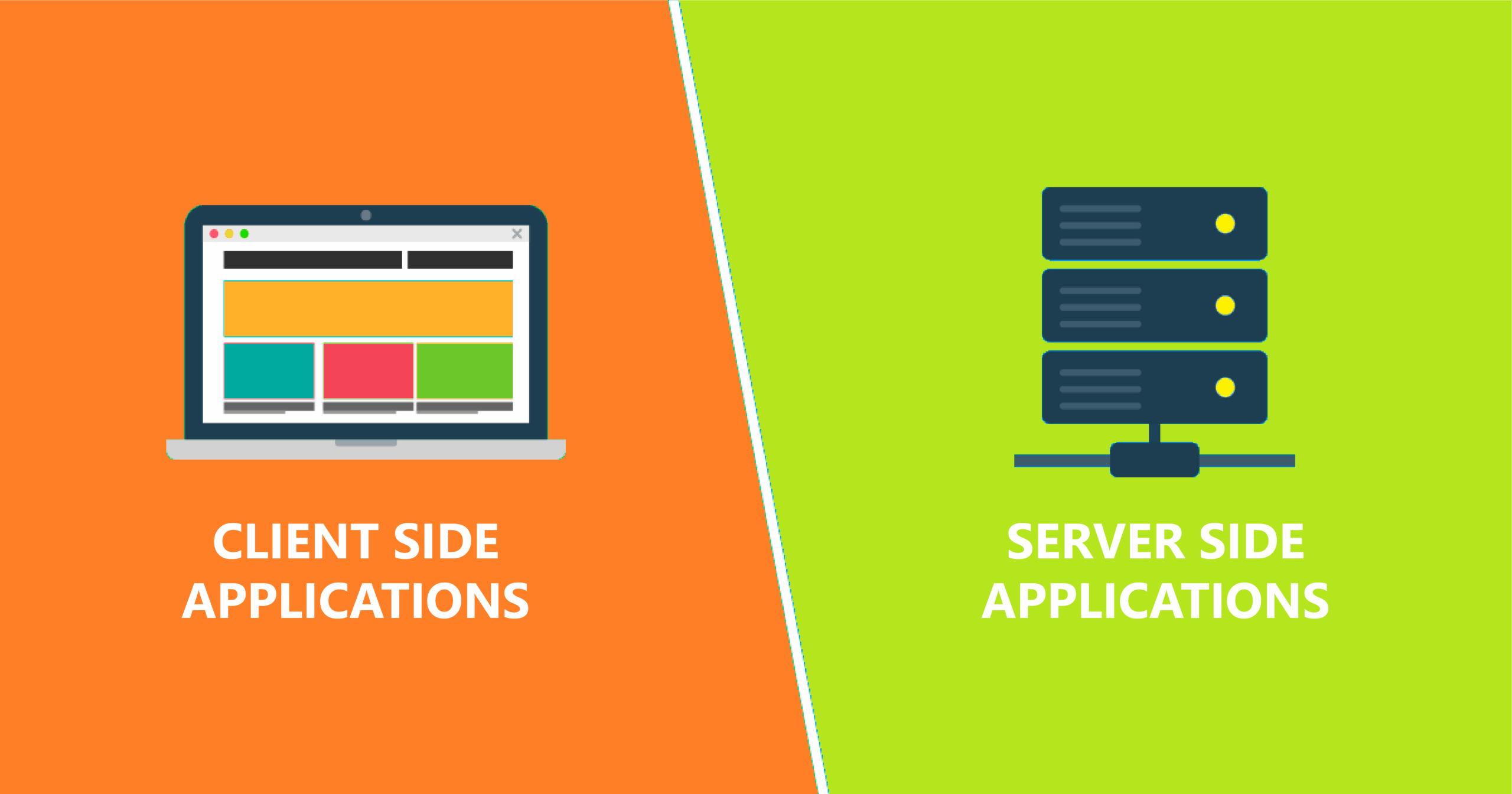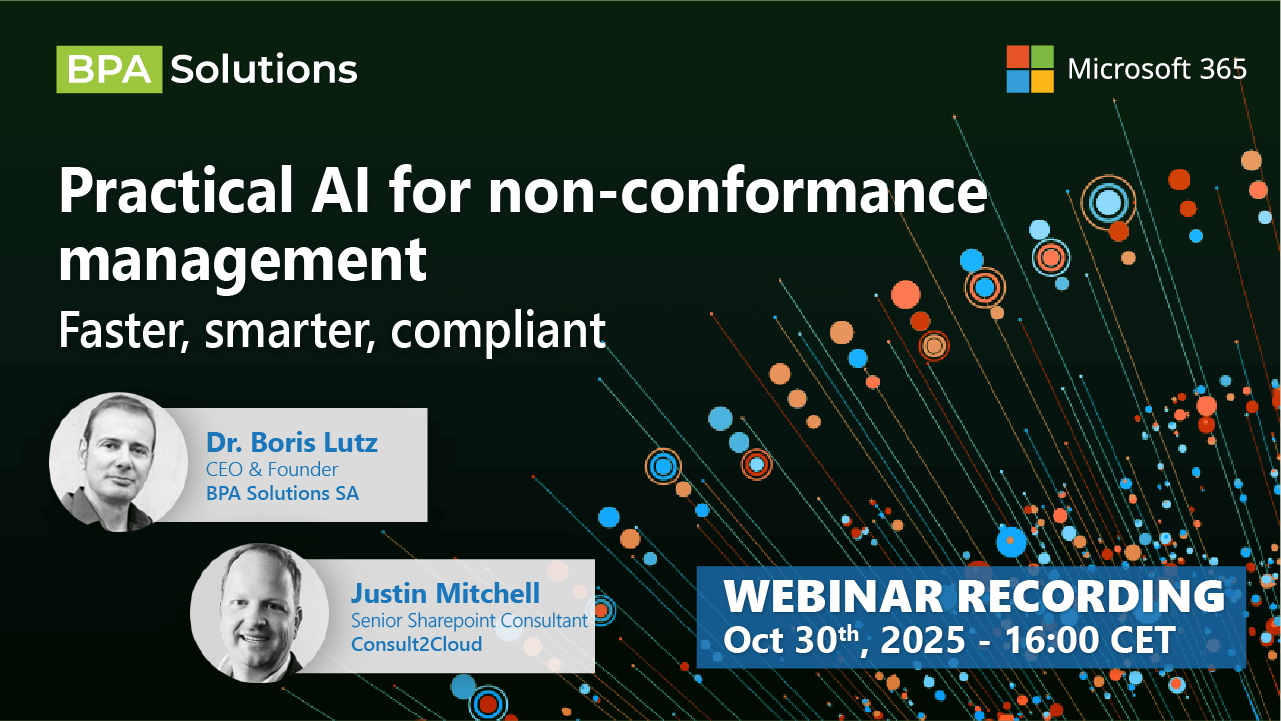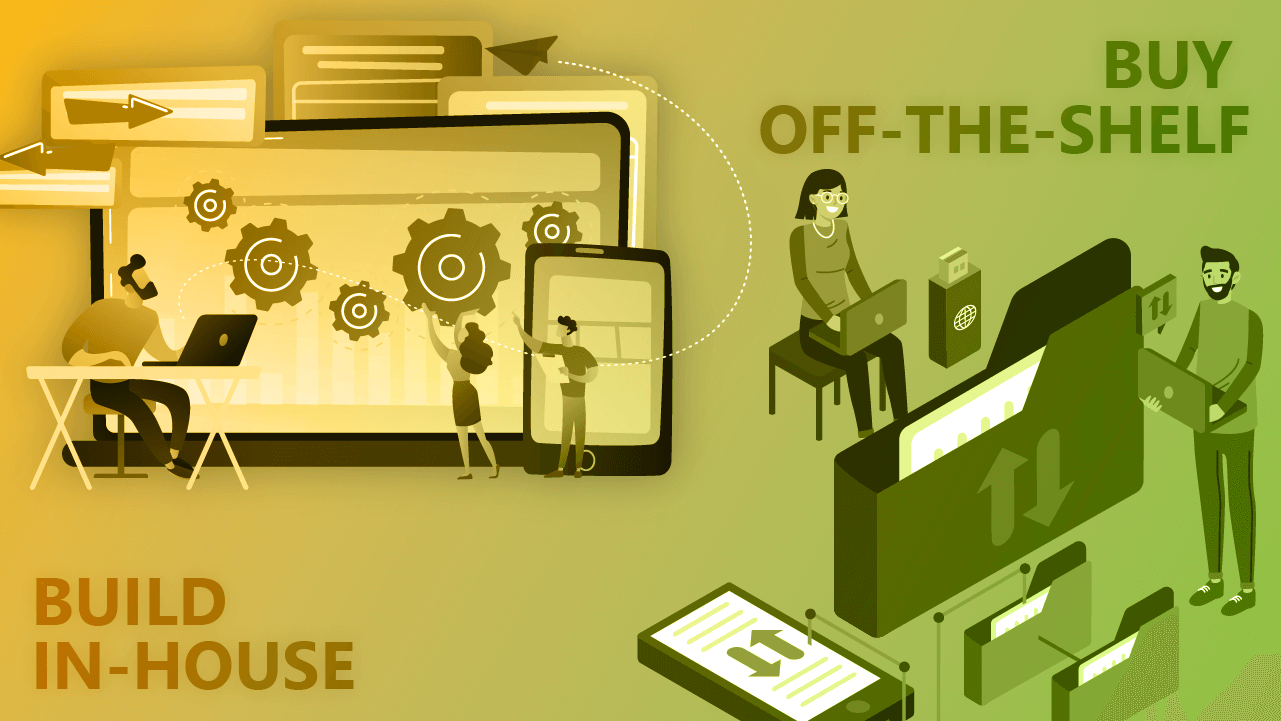
QMS Dilemma: Buy Off-the-Shelf or Build In-House?
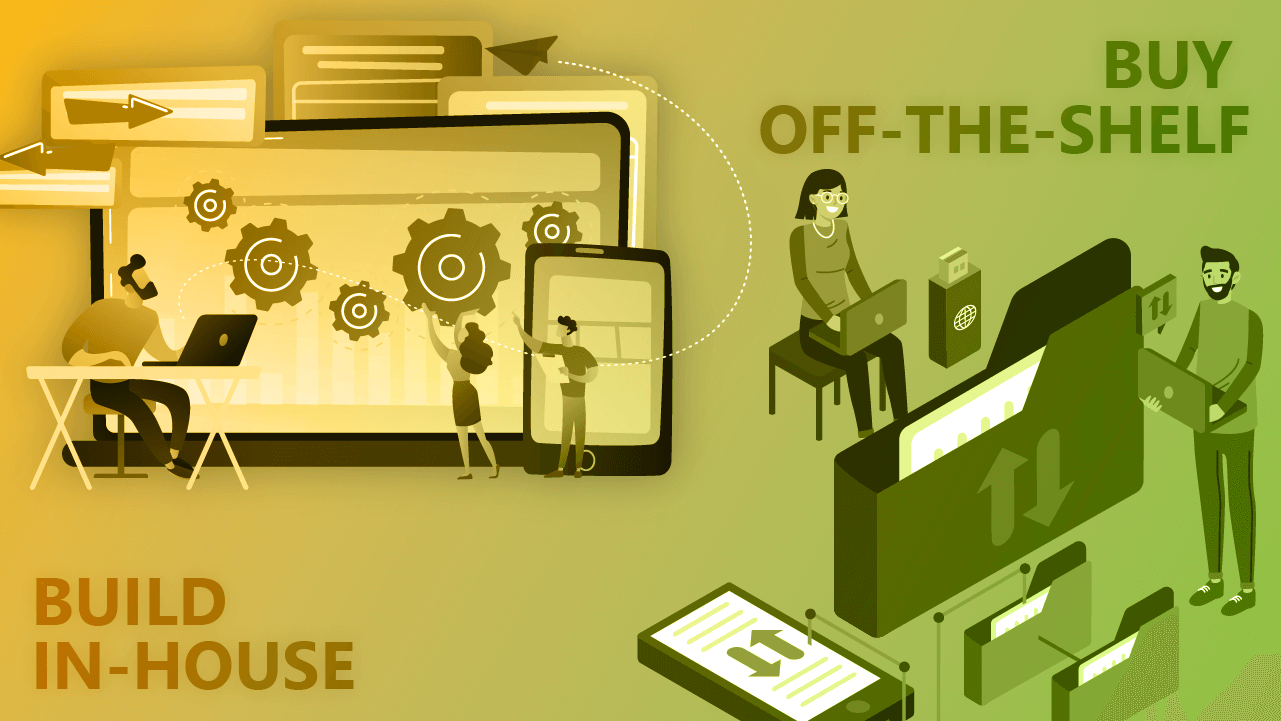
Agility is crucial
A make or buy decision for a software solution needs to be taken after defining a detailed specification document about your QMS needs today and in the future. Your quality team should contribute to defining these specifications, not your IT. Since it’s complicated to anticipate future needs, the ideal solution should be agile enough to adapt to your company growth – which is hard to find, but not impossible!
User Experience is the foundation
User experience (UX) is key for a software solution to be efficient, whether it’s bought or developed in-house. A UX mockup is highly recommended, especially when developing your own solution – which is unfortunately rarely the case. Keep in mind that the best features won’t make a great product if users are not using it. Several prospects came back to us after 18-24 months of failed attempt to develop or implement an in-house solution for quality management because of poor user experience – SharePoint alone cannot be considered as a QMS.
Not a one-off project
Additionally, to ensure your software is cardinal for all Quality Management tasks, you need to guarantee that it is technologically relevant and performing correctly. If your QMS is based on SharePoint, you need to make sure that it is fully aligned with all updates frequently pushed by Microsoft. If not, your in-house built platform may not perform as it should, hence discouraging users from using it as often as they should. Not an easy task to accomplish when IT resources are limited. Building a QMS software is not a one-off project but a constantly evolving one requiring continuous efforts and highly tech-/quality- savvy assets.
Key aspects to consider before going ahead
In today’s competitive and highly regulated world, a QMS software has become as important as an ERP and CRM software, and it makes little sense to redevelop such complex solutions in-house, unless you are a software development company. Which key aspects should you consider? Download our guidebook to have our recommendations always on hand.
- Total project cost
- Data security – cloud vs on-premises
- Time to develop/implement
- Technology – proprietary vs standard
- Product features
- Agility and autonomy
- Needed user and power user training
- Compliance with regulations
- Business/IT expertise and experience
- Support of local language and settings
- Target all users (back-office, field users)
- Mobility and offline access
- Engagement of external stakeholders
- Collaboration and instant messaging
- Robust automation
- Connectivity to external systems
- Multi-site deployment
- Reporting and BI
- Integration of advanced generative AI
- Content import and export
- Data sovereignty
In a nutshell
Here is a quick table encapsulating the pros and cons of buying BPA QMS software versus developing your own QMS software in-house.
Development
BUY BPA QMS Pros: Out of the box, no development needed. Cons: Software license cost (no license needed to populate the eQMS with MS Forms).
BUILD IN-HOUSE Pros: No license cost. Cons: Development cost, hiring cost, required technical/business expertise, cost of needed hardware/software.
Risk of failing to develop a solution that works and is adapted to the company’s needs.
Obsolescence
BUY BPA QMS Pros: Software maintenance, support and continuous updates included in license. No additional maintenance cost.
BUILD IN-HOUSE Cons: Cost to continuously maintain software and support users. High risk of obsolescence (maintaining software requires continuous effort).
Speed of implementation
BUY BPA QMS Pros: Quick go-live, software is ready-to-use, swift power user training.
BUILD IN-HOUSE Cons: Lengthy development, deployment and training.
Configurability and ownership
BUY BPA QMS Pros: Power user autonomy to configure the software, highly configurable. Cons: Less control over development. However, BPA includes all needed critical QMS functions and feature requests can be made.
BUILD IN-HOUSE Pros: Client has full control over development. Cons: Power users have limited or no control over the configuration of the software. User needs & requirements not met.
UX
BUY BPA QMS Pros: Proven great user experience (BPA components & M365 technologies).
BUILD IN-HOUSE Cons: User experience is often less considered and might compromise the success of the project.
Functionality and compliance
BUY BPA QMS Pros: All modules are included to comply with regulations (ISO, FDA…), open doors to new markets and improve trust with clients. Additional modules can be swiftly activated when needed.
BUILD IN-HOUSE Cons: Functionalities to be developed from scratch with limited automation. Risks related to non-compliance with regulations.
Efficiency
BUY BPA QMS Pros: Proven success in increasing efficiency, reducing cost of non-quality, increasing productivity and performance, 200+ successful client projects.
BUILD IN-HOUSE Cons: Risk related to a new project starting from scratch, limited experience in similar projects.
Scalability
BUY BPA QMS Pros: Preconfigured automated workflows included in subscription, ready to be implemented, save time on automated tasks. Quick multi-site deployment.
BUILD IN-HOUSE Cons: Cost to develop/maintain automated workflows. Cost to extend functionalities to additional sites.
IT risks
BUY BPA QMS Pros: Standard M365 technology with no IT risk, robust security and data availability, great connectivity with external systems, improved collaboration and teamwork.
BUILD IN-HOUSE Cons: Risks related to proprietary technologies, poor data security and availability, cost of data breach, cost to interface with external systems.
Accessibility
BUY BPA QMS Pros: Easy access by all audiences (desktop, Power Apps, offline access).
BUILD IN-HOUSE Cons: Additional development cost for mobile/offline solutions.
GenAI integration
BUY BPA QMS Pros: Generative AI ready to be included on demand, reduce manual work.
BUILD IN-HOUSE Cons: Cost to develop/maintain/train GenAI features.
Data sovereignty
BUY BPA QMS Pros: Data belongs to the client, who has full control over it. Data is stored in the client’s secure Microsoft Cloud environment.
BUILD IN-HOUSE Cons: Risks related to data control and data breach.