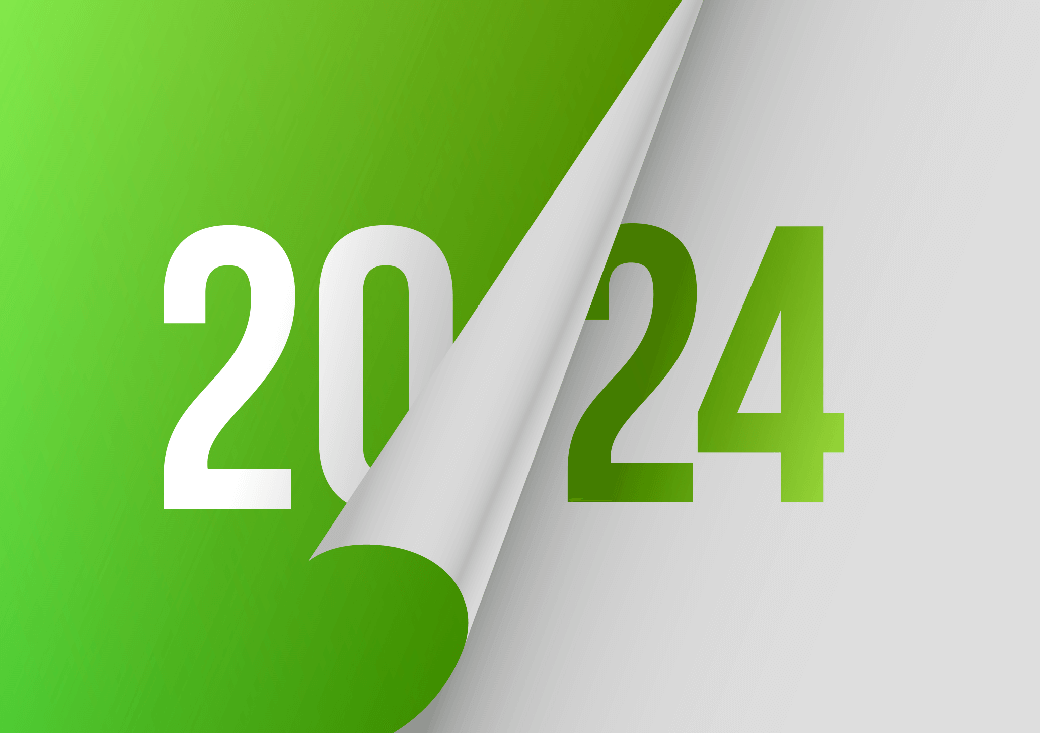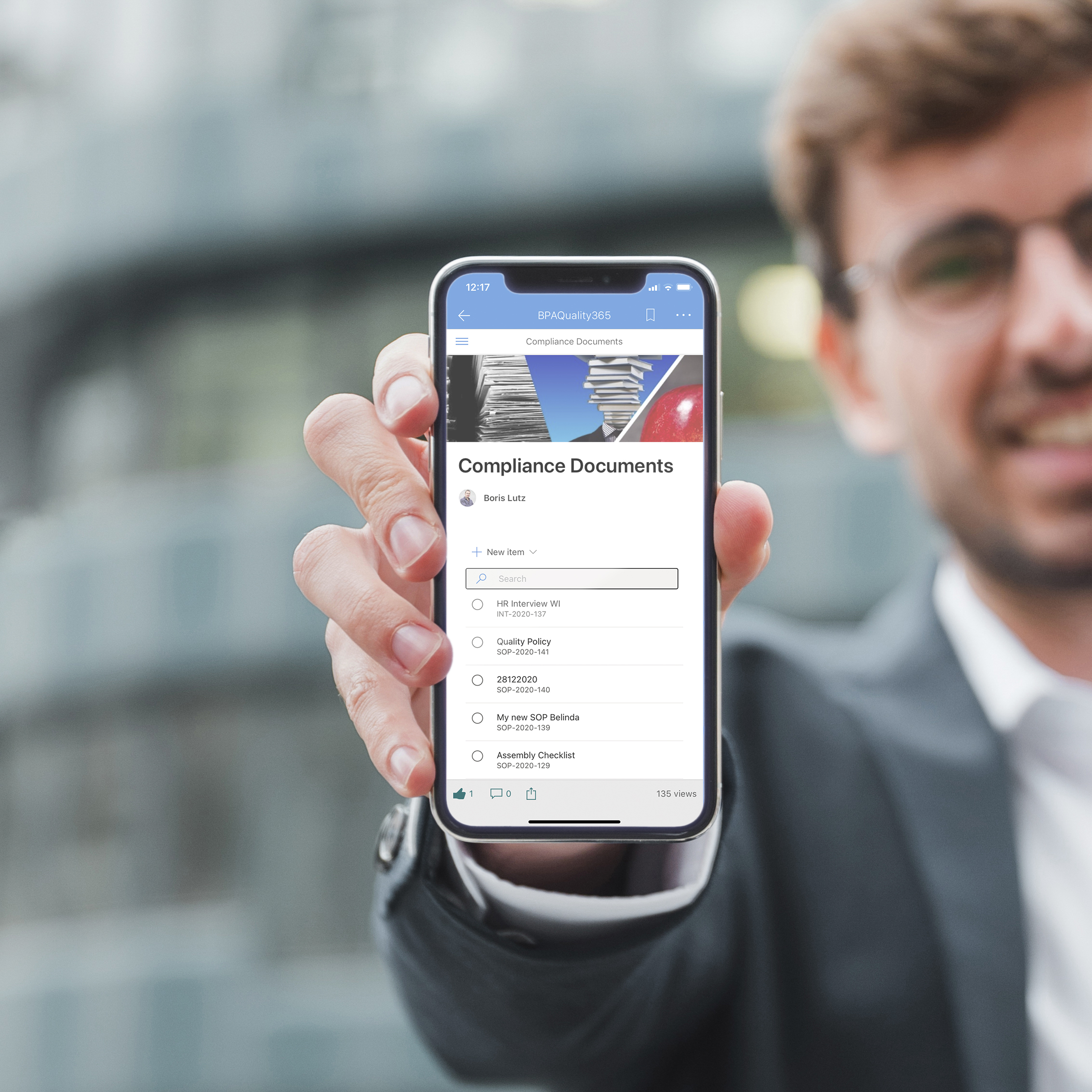
Moving to Modern Apps from BPA Classic Apps
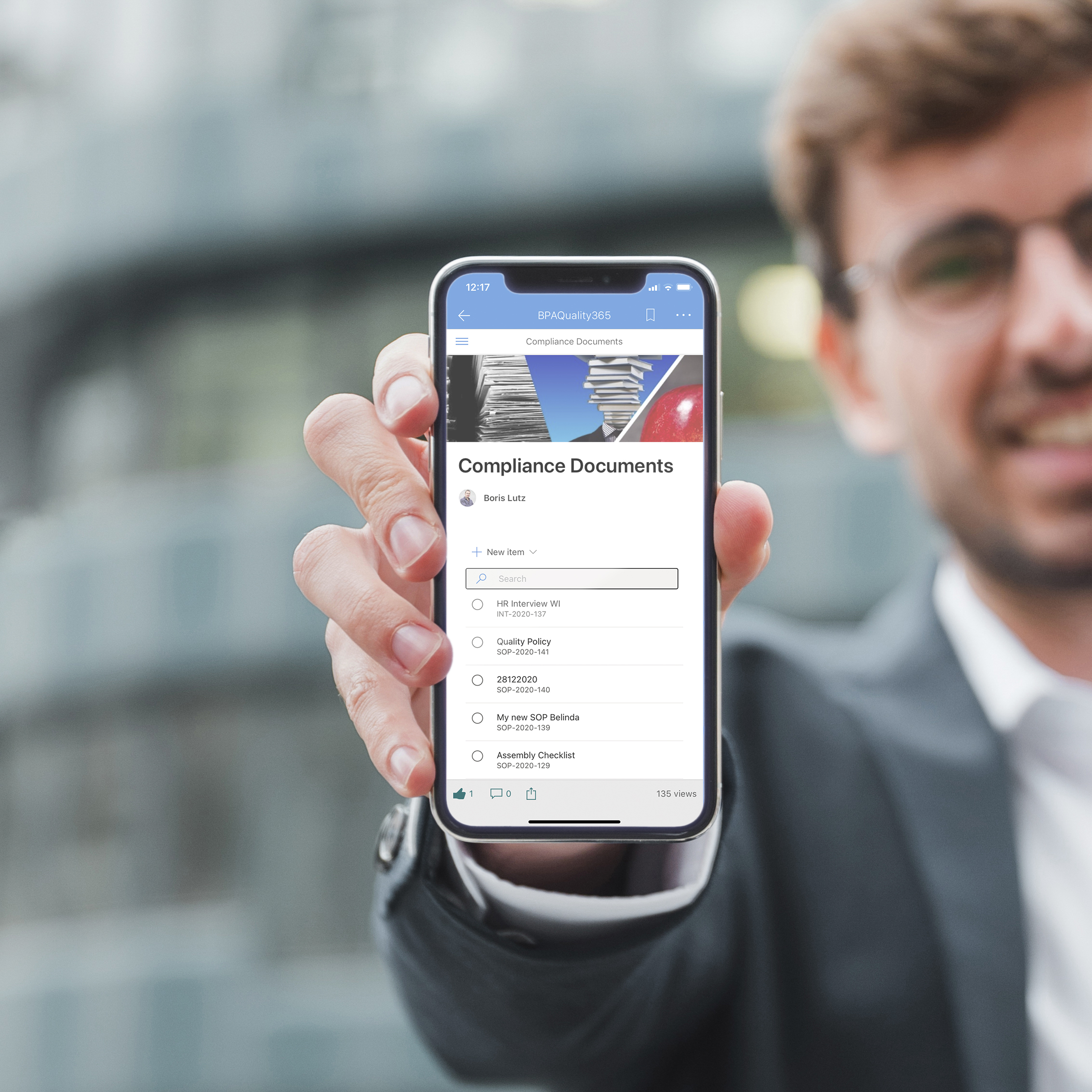
Modern vs Classic App Gap Analysis
The new released BPA modern apps for Quality, Medical, CRM and App Builder bring ultimate user experience and performance with Office 365.

The table below shows a high level feature comparison between BPA classic apps and the new modern apps.
| High Level Features | Modern | Classic |
| BPA Quality, CRM and App Builder apps |
X |
X |
| BPA Medical App |
X |
|
| Better user experience and performance (answering time) |
X |
|
| Use the app on any device (phones, tablets, etc.) thanks to responsive design |
X |
|
| Better compatibility with O365 technologies (Office, SharePoint, Teams, Power Platform, Forms, Power BI) |
X |
|
| Use the app in Microsoft Teams |
X |
|
| BPA Power Extensions (prebuilt power automate workflows, Power Apps, Power BI reports) ready to be used with modern apps |
X |
|
| Prebuilt Power Automate workflows for document management, nonconformities, audits, changes, actions, etc. ready to be used with modern apps |
X |
|
| Prebuilt Power Automate eSignature workflows (ready to be used with BPAMedical365) |
X |
|
| BPA Audit Power Apps, ready to be used with BPA Quality and Medical |
X |
|
| BPA Incident Power Apps, ready to be used with BPA Quality and Medical |
X |
|
| Prebuilt Power BI reports, ready to be imported in the client O365 environment |
X |
|
| Prebuilt modules for environmental aspects, health and safety hazards, assets IT security (included in BPAQuality365) |
X |
|
| Prebuilt modules for product lifecycle management; products, versions, changes, FMEA, technical files (included in BPAMedical365) |
X |
|
| BPA Master Detail component (view all items + details and relations in one single page) |
X |
|
| BPA Modern eSignature component (based on MS multi factor authentication) |
X |
|
| Full page width mode (display items/documents in full page width) |
X |
|
| Share to Teams (start a discussion in Teams) |
X |
|
| BPA Modern Reminder component (create conditional reminder rules, e.g. 1 single notification to assignee for all late actions) |
X |
|
| Embed graphical Office documents in BPA forms and components |
X |
|
| Coming AI and ML features (searching document by asking natural questions, search for similarities) |
X |
|
| BPA Query component* (building multi-list queries) |
X |
|
| BPA Permissions component* (breaking permissions based on conditions) |
X |
|
| BPA KPI component* (displaying indicators or risks in a scorecard) |
X |
|
| Developed on the latest SharePoint Framework and Microsoft development technologies. |
X |
* scenarios exist to replace these features with modern apps and Office 365 technologies (ask your BPA team).
Moving from Classic to Modern Apps
We propose our clients different migration paths from on premise/cloud classic apps to modern apps.
On premises Classic to Modern Apps
The recommended path is to migrate the whole BPA site to Office 365 Classic and progressively create modern pages with BPA modern components. The benefit is to keep existing configurations in classic mode and progressively introduce modern experience modules with no system interruption. This scenario requires a SharePoint migration tool.
In case few configurations have been done, another path would be to start from the out-of-the-box modern template and migrate existing data module per module. This option would best fit in case changes and improvements need to be done while migrating.
Any existing automated workflow need to be redone with Power Automate. BPA propose prebuilt workflow sets ready to be imported in your tenant and plugged in with our modern apps. This drastically saves implementation time.
Office 365 Classic to Modern Apps
Good news, no data migration is needed in this case. Simply start creating pages with BPA modern components to display existing data and progressively introduce modern modules to end users. Trained power users will be autonomous to do the transition after a short knowledge transfer.
Depending the amount of configurations done with classic, another path would be to start from the new modern templates and import existing data.