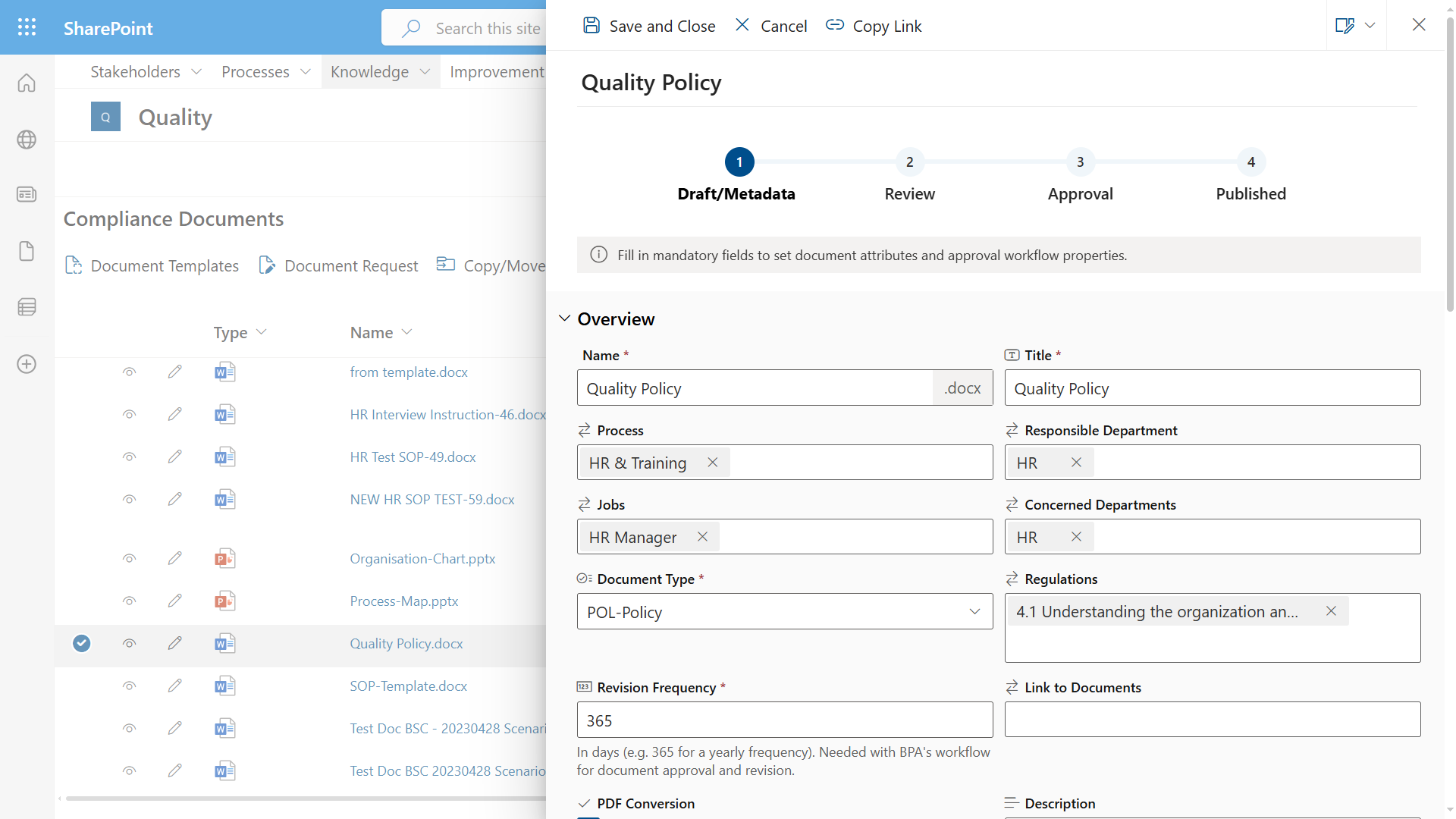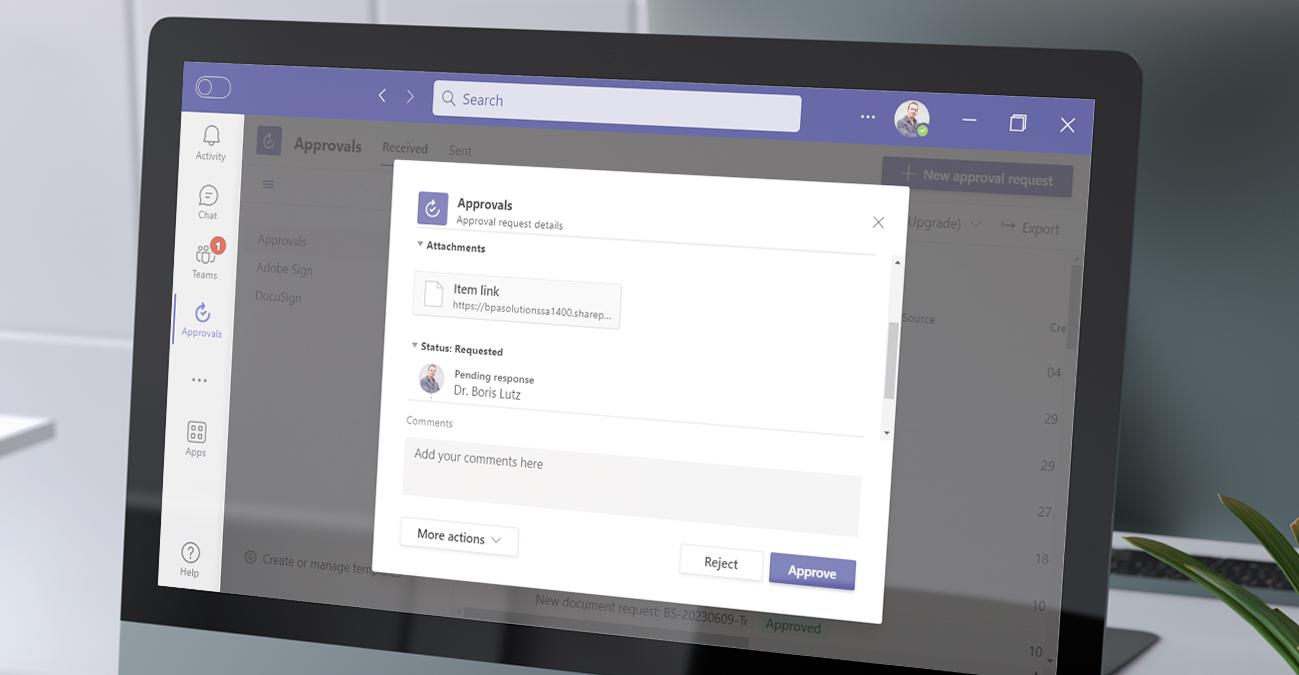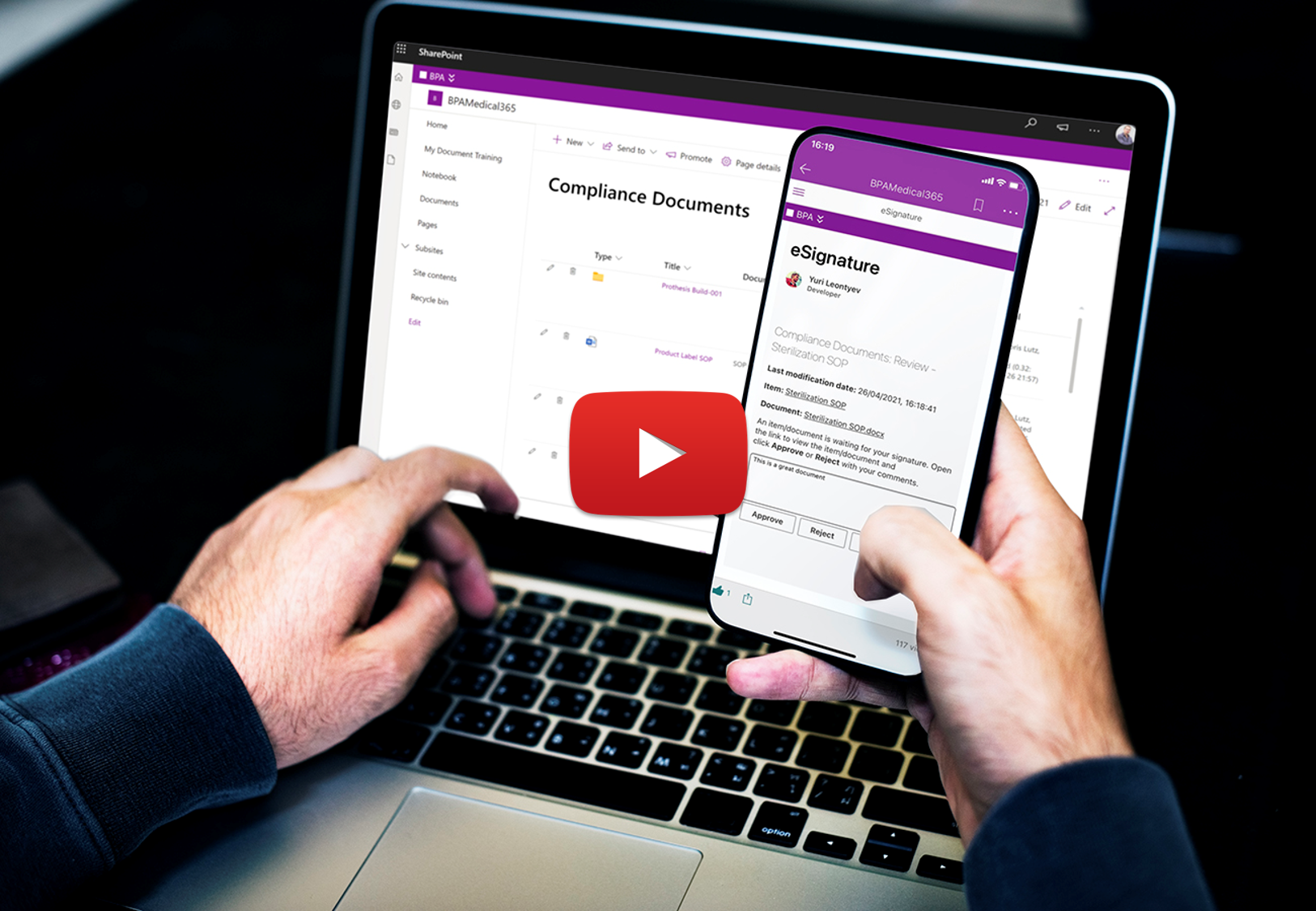
eSignature for Everyone, on Any Device, with SharePoint and Office 365
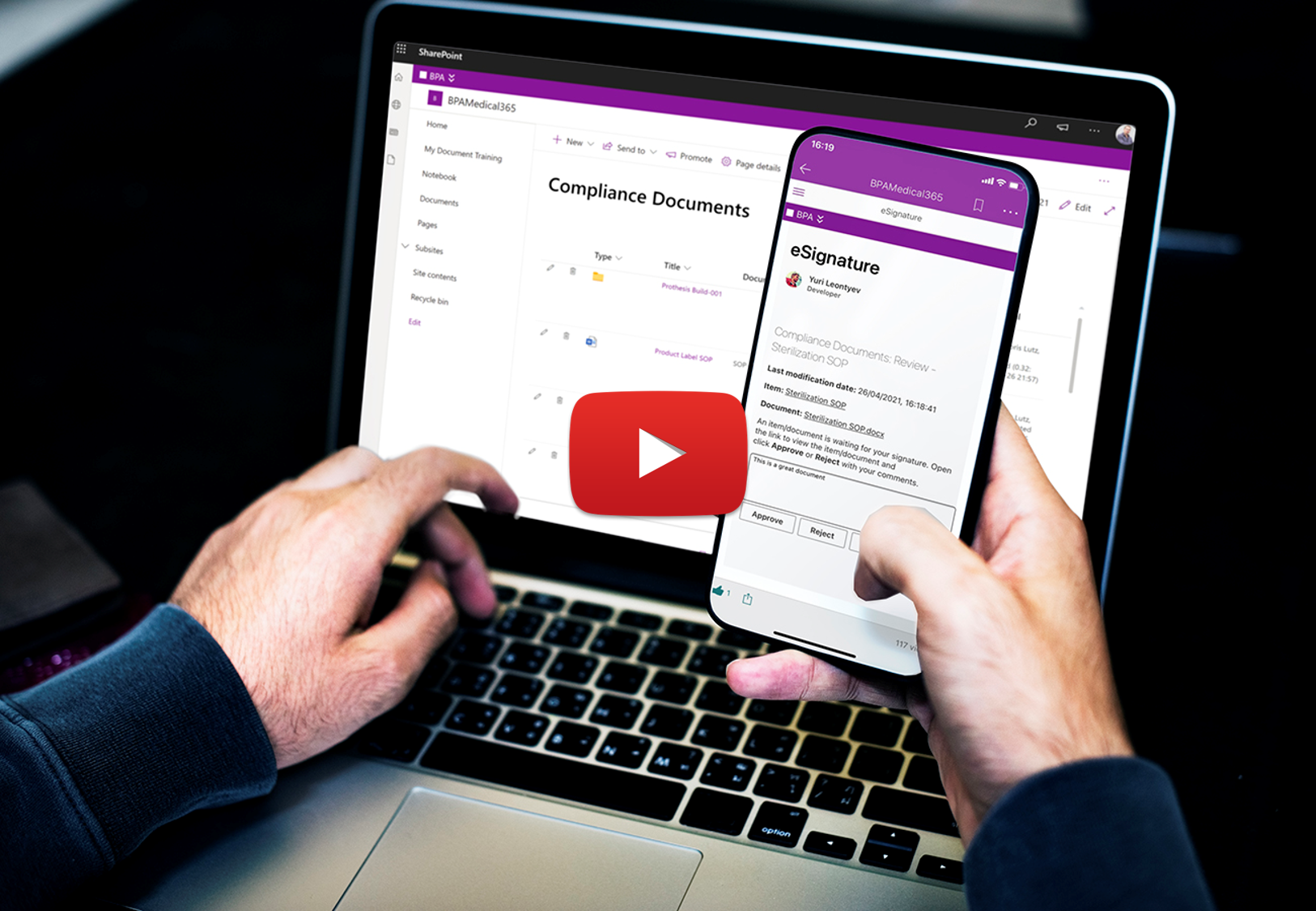
Modern eSignature component to be used in your Office 365 environment.
For regulated industries, electronic signature is required for a QMS software to be compliant with FDA and ISO 13485 regulations. For any organization, eSignature makes sure only authorized users approve documents or records.
BPA has developed an innovative eSignature component to be used with our apps on any device, directly within SharePoint and Teams.
eSignatures can be used internally to sign compliance documents, technical files, investigate incidents, or replace any paper signature. It can also be used with external suppliers to sign nonconformities or any other usage.
In this video we demonstrate how easy you can sign a compliance document, and a nonconformity form with multi factor authentication.
eSignatures can be added on any form by a simple drag and drop and protect document content or selected attributes.
BPA eSignature component gives the extra security needed when approving items in compliance with medical regulations. It makes SharePoint a more secure platform when signing documents or records, with no need to manage complex item-level permissions. It’s perfectly integrated with Microsoft 365 and multi factor authentication.
BPA eSignature is available at no additional cost with our modern Quality-Medical-CRM apps on Microsoft 365.