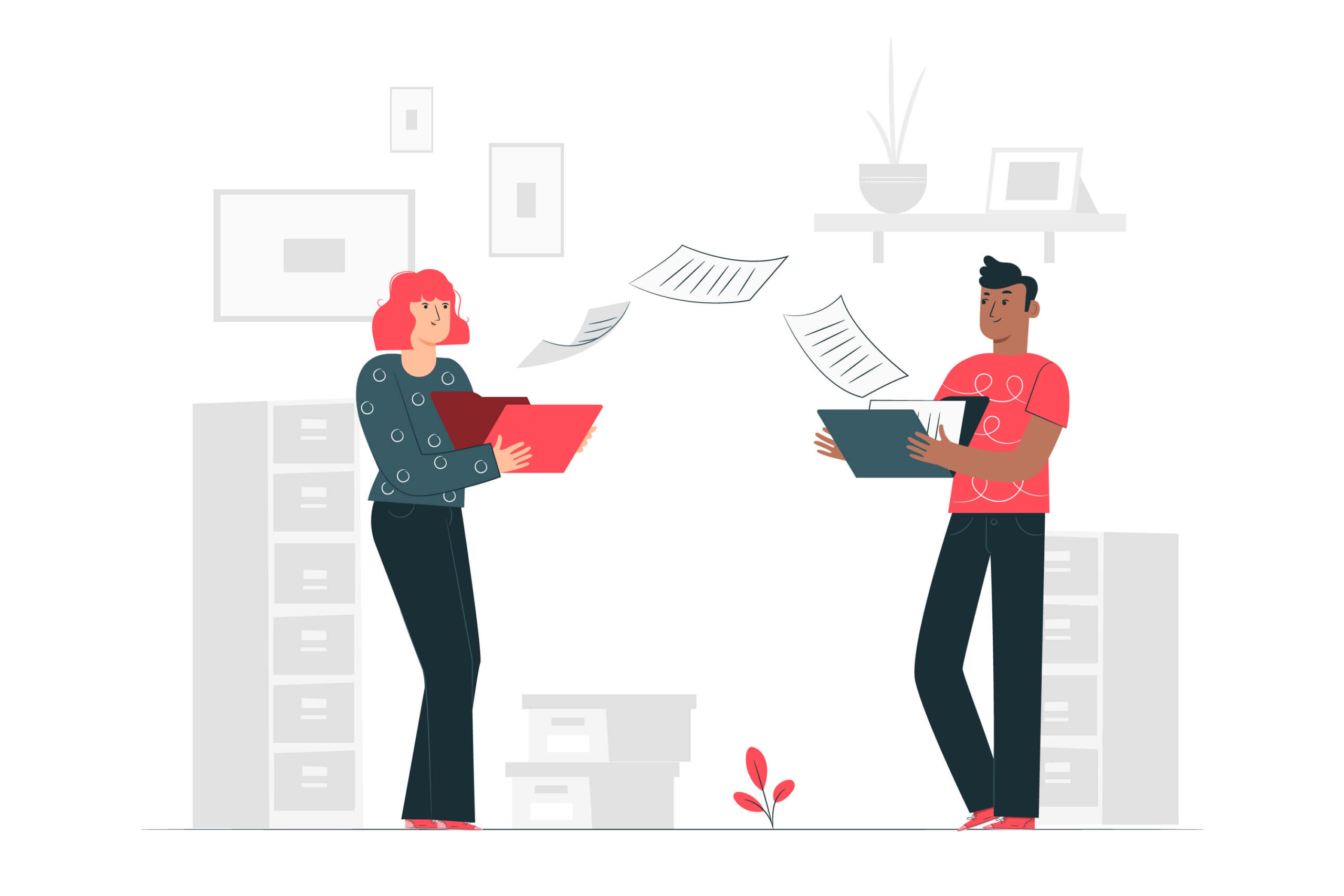Announcing New Microsoft Dynamics 365 Connector

The new Dynamics 365 (Business Central) connector will be released shortly with the objective to provide seamless D365 connectivity when working in BPA software solutions.
Dynamics 365 Business Central is an ERP software with modules for finance, cash management, sales, and purchasing management.
Dynamics 365 gains popularity and it becomes strategic for BPA to bring powerful QMS capabilities to the Microsoft Business Central community. The new D365 connector makes it easy to extend Dynamics 365 with robust quality management features, like compliance document, audit and nonconformity management.
When registering a supplier nonconformity in the QMS software, it’s needed to retrieve seamless data about the supplier (vendor) and the purchased article (item) from D365. A choice column allows to search for a vendor or article by typing. Related information like the vendor city, or number will be retrieved in read-only fields.

Nonconformity registration form with vendor and article data from Dynamics 365.
The collected data from D365 are registered in the QMS, available for search, reporting or view grouping.
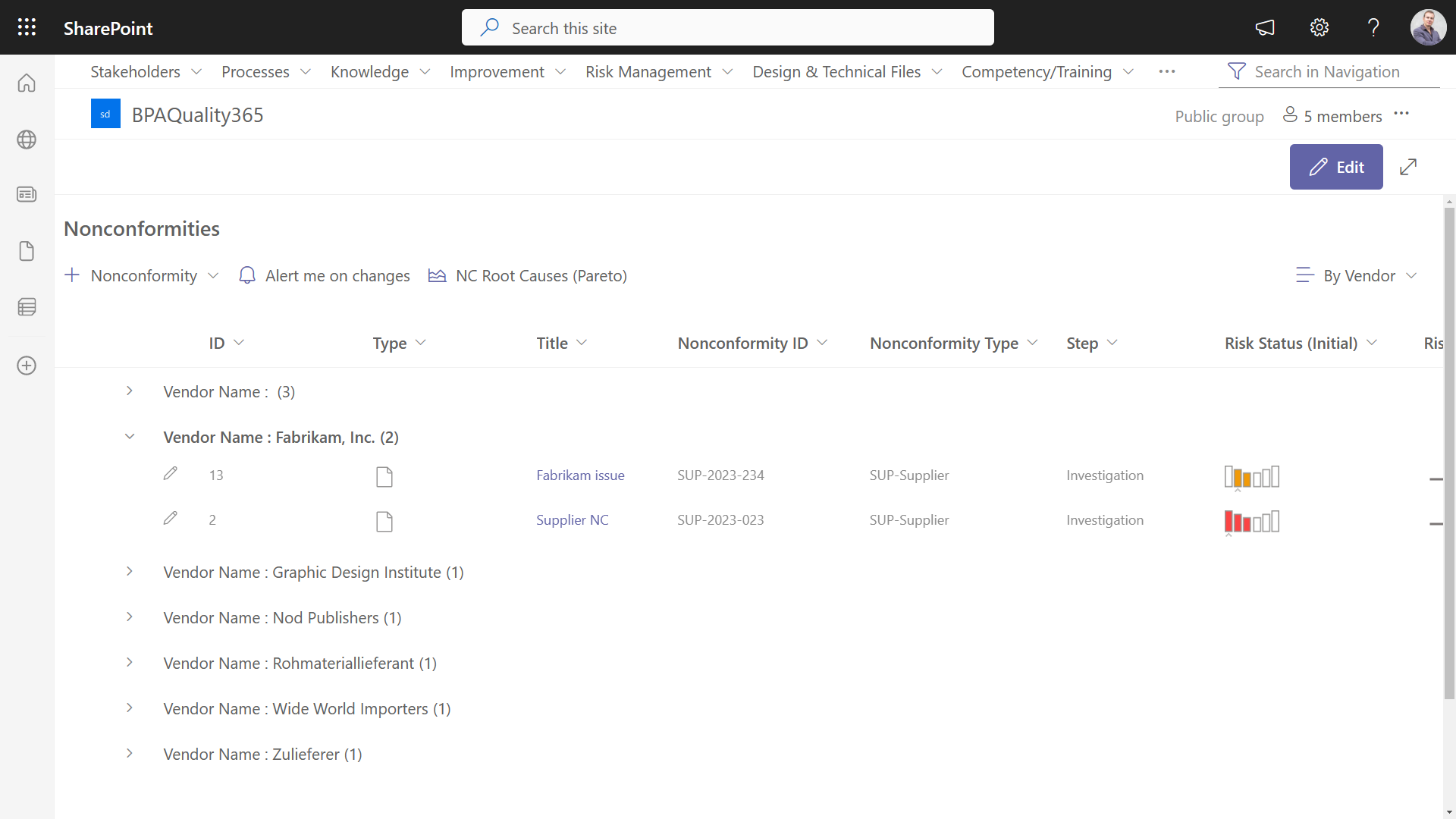
Supplier nonconformities grouped by D365 vendor in the QMS software.
Once a secure connection to Dynamics 365 has been established in the BPA software settings, new tools are available in BPA Form to map D365 fields with BPA columns. It’s quick and easy for power users to add D365 data in any form.
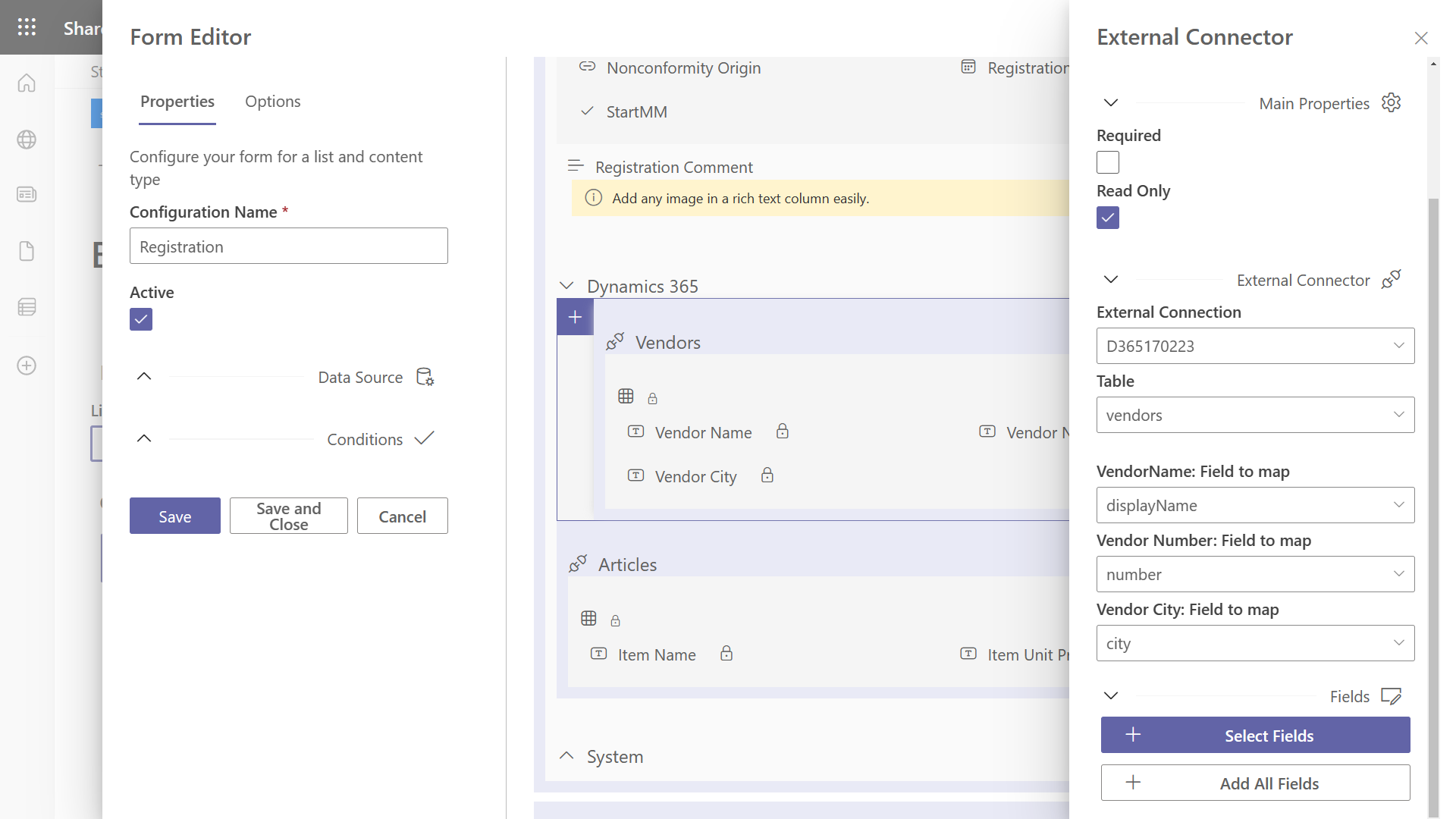
Form designer in the BPA software, with external data options and field mapping.
The new Dynamics 365 connector makes it easy to seamlessly connect with D365 data when working with BPA apps and avoid redundant data in different systems. Typical use cases are nonconformities linked with customers, vendors, and supplied or delivered products, audits linked with suppliers, and sales opportunities linked with customers.
The connector is soon available as a premium option (priced separately).