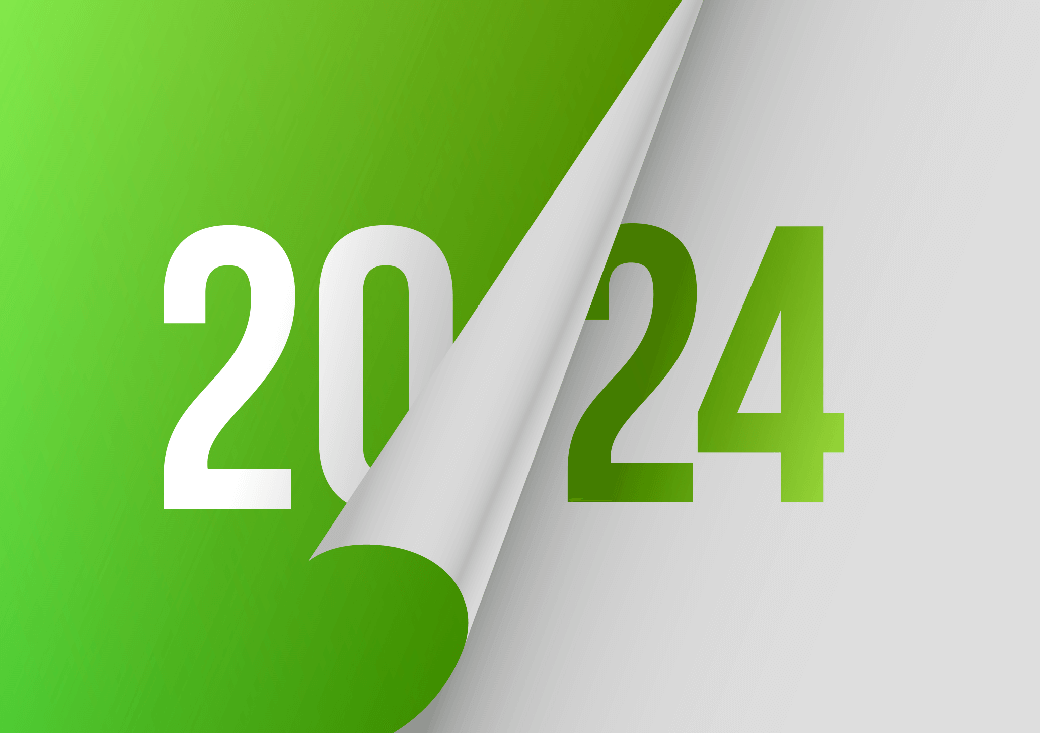Elevate quality with AI: insights from our webinar

This month we had our fourth Webinar uncovering how Q-Pilot, our AI powered virtual assistant, helps you achieve intelligent quality and cost effective compliance revolutionizing QMS practices.
The live Q&A session, that followed the latest use cases’ demos, was an extremely dynamic exchange, allowing us to tailor our insights to the audience specific queries. We are excited to unveil the valuable answers that emerged, shedding light on common concerns.
You may find here below the recording of the live Q&A session as well as its transcript!
Is the AI only the chatbot, or does the solution has the capability to auto-trigger with human-in-the-loop, of course, relevant workflows, including updates to current SOPs and workflows?
We can trigger AI based on specific triggers when something happens. That’s what we do with automation behind the scenes. We have highly granular Power Automate workflows that are triggered. For example, when a document is approved, and training has to be done. Or when a document is waiting to be published to compare contents of the new document compared to the last published version. These AI can be triggered through our pre-configured workflows. And these workflows are ready to be used by our clients. We don’t need to redo these workflows and start from scratch again, ensuring a quick implementation. These use cases are ready for use and can be implemented quickly in your organizations.
The use cases that we have demonstrated today with Justin, have been recommended by our clients. So if you are facing some challenges internally, just share with us and we will investigate how we can solve these leveraging AI. There is almost no limit to what we can do with Power Automate in conjunction with GenAI, OpenAI, and Q-Pilot.
What data security measures are in place to protect sensitive information when using Q-Pilot in your QMS?
Justin explained when starting that these AI services are on Azure, hosted in the client Cloud. It’s Microsoft security, highly secure, multi-factor authentication and all what Microsoft does in terms of security is part of it. Certain AI services need to be activated to make Q-Pilot work as OpenAI, of course, Azure, AI Search, and some others. We have a quick start package that includes these services to enable these AI services and start using Q-Pilot.
It’s secure, it’s in your Cloud. Your internal documents will be indexed. Clients can decide what should be indexed, maybe QMS documents, but maybe you have third party index that you would like to have for technical files or other files that are not part of the QMS system. This can be investigated as well. In the case you don’t wish to turn on the access to the internet, then it’s turned off. If you wish to turn on the access to internet to be able to ask and compare documents with regulations or other useful scenarios, then we can have also this web access turned on, but we can also by default turn it off and only work in the context of your internal documents in inside your secure cloud.
Can Q-Pilot be limited to use by only certain users? And which cost this would represent?
Yes, so that we can limit by excluding users on the different AI enabled menus or modules in the QMS. By setting permissions in the navigation on certain menus where AI is or isn’t included. It’s also possible to have different QMS workspaces with or without AI, so it’s highly granular. We can define together with the client what is the best approach to not let everyone interact with AI if needed.
Regarding pricing, we have a premium plan that includes all these AI features, so it’s a little premium based on our usual subscription plan to be able to have this AI enabled. Besides that, there is a little premium on the licensing price that includes software assurance and implementation to enable all AI services needed behind the scenes and this would be then an hour package that we propose to our clients. In this way, even smaller companies can benefit from our AI features.
What LLM are you using here? Is it GPT-4 or something else? Did you go through a fine-tuning process to build Q-Pilot? Can you say more about that?
Q-Pilot provides highly configurable settings. Among which the client can change the GPT model. What we have demonstrated today is based on 4.0 mini, the latest release of GPT model, which is also much more performing than previous models. Microsoft is constantly releasing new GPT models, even more performing, while decreasing pricing as well. Hence, it becomes more and more interesting for companies to leverage these new GPT models.
Several options also exist to define the precision on the different index that we use. All this is completely configurable by the client as well as the pre-configured questions that were shown Justin. These questions can be added by the client in our tool, in the Teams app to have your pre-configured questions so that users don’t need to type in their questions, but they just select the most relevant question to prompt the GPT tool.
Is there an AI quick start package for existing BPA customers?
Yes, there is. If you’re already using BPA, we’d encourage you to contact your BPA partner, and they can give you the pricing. There is a quick start package just for that and we have enabled it for customers that already have BPA. It can be easily rolled out for existing customers and new customers alike.
If you’re a new customer and wish to have specific pricing, I would encourage you to schedule a demo. We can show you more in a one-to-one environment, get an understanding of how many licenses you need, and then give you an accurate price, usually within a day or two of having that meeting.