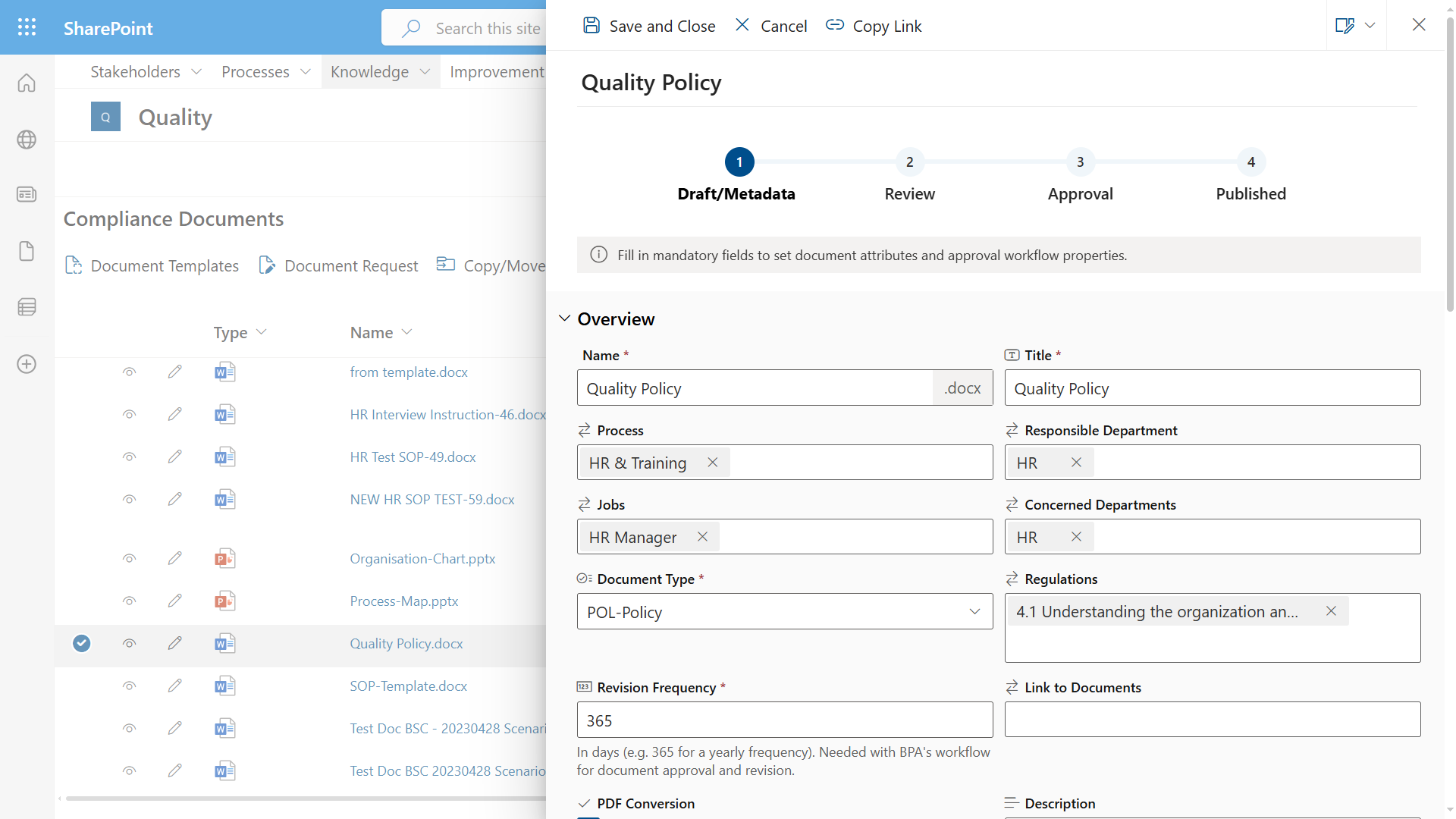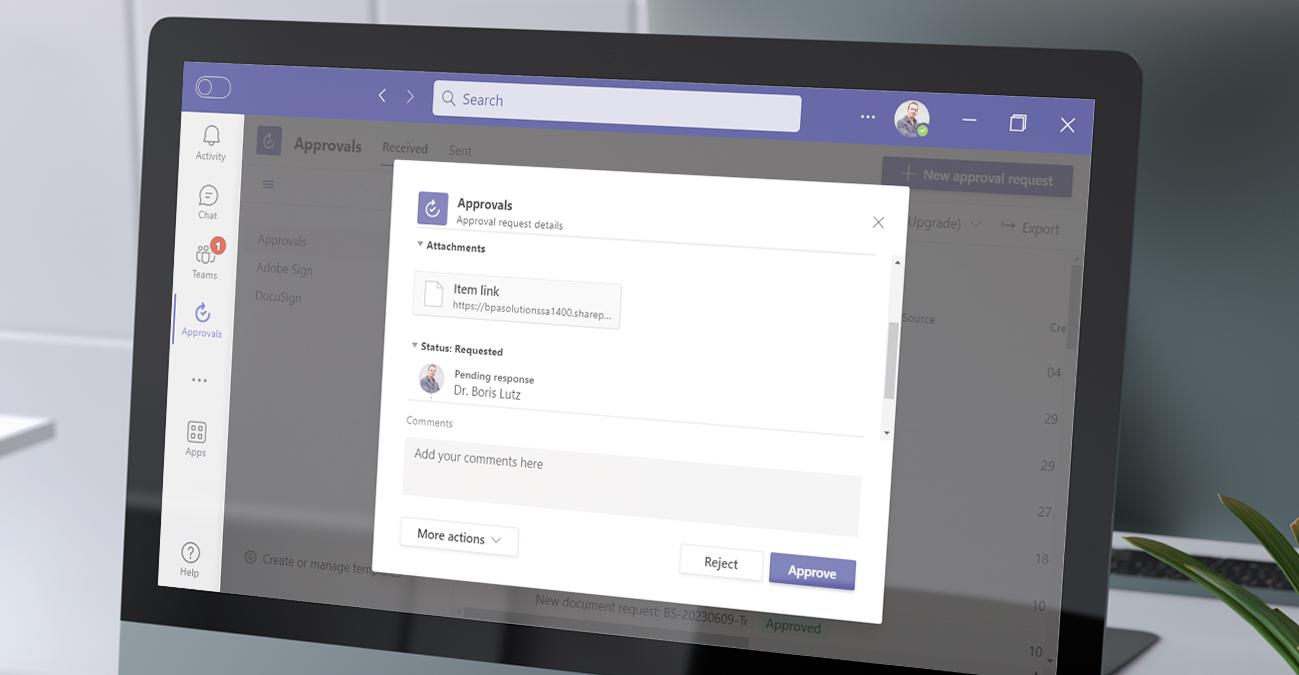Empower Your Team: Allow Every Stakeholder To Contribute To Your EQMS, At Zero Extra Cost

Yes it’s possible! The BPA software is probably the only eQMS in the world allowing any internal and external stakeholder to populate the eQMS at no cost.
For example, internal collaborators can propose a specific procedure or document to be added in the eQMS, triggering an approval process. External customers can log complaints in the eQMS while suppliers can register corrective actions related to nonconformities (SCAR).
All this at Zero Extra Cost!
Users become active participants in the eQMS at no cost, fostering continuous process improvement as the software records all events, providing valuable data for analysis and enhancing efficiency. At BPA, we think quality and improvement is everyone’s responsibility. For this reason we make it intuitive and cost-effective for everyone to be involved in the eQMS.
Here are the ways end users can interact with our BPA eQMS software:
- Anyone (internal/external) can add data in the eQMS by using configurable Forms at no cost and with no software license needed.
- Readers access the eQMS with a cost-effective reader license and can even approve documents and items with their reader license. Readers can further assign tasks in Planner when using the eQMS.
- Authorized signers can approve documents and items with a cost-effective eSignature license.
- A full-user license is required for contributors to add and modify data in the eQMS software interface, and administrators to configure the software
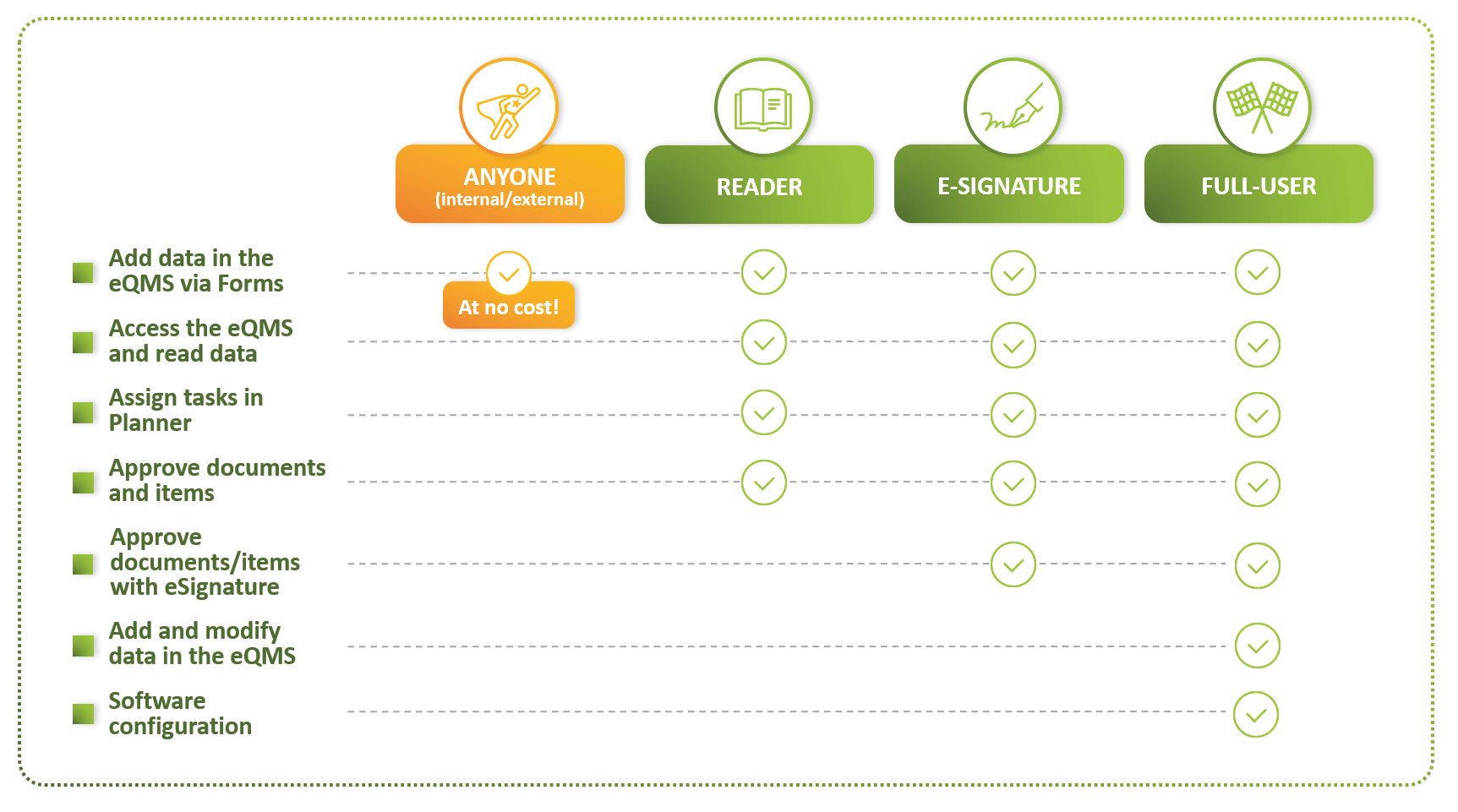
By using optional extensions, like BPA Power Apps, Teams Productivity, Forms and BPA Pilot:
- Readers can : ask a chatbot to search for documents, interact with the eQMS while chatting in Microsoft Teams, schedule Teams meetings and Planner tasks associated with eQMS items and documents, populate the eQMS by using BPA Power Apps, log incidents, un audits and verify equipment, prompt BPA Pilot (ChatGPT) for generating content in the eQMS software.
- Contributors can : register forms while discussing in Teams