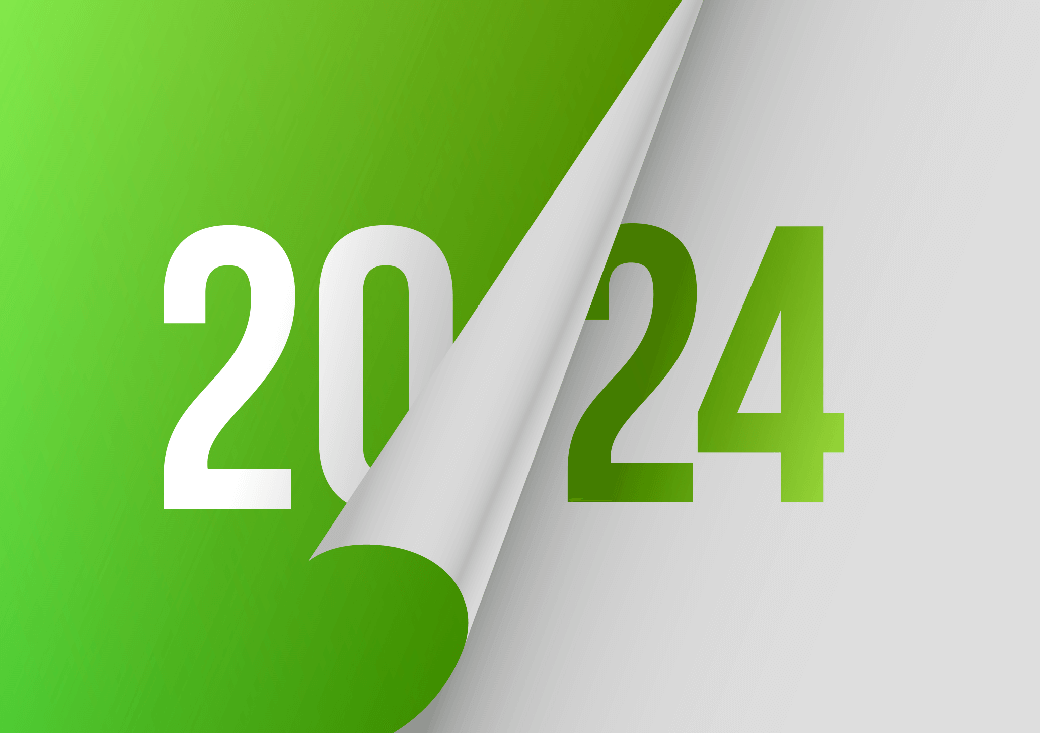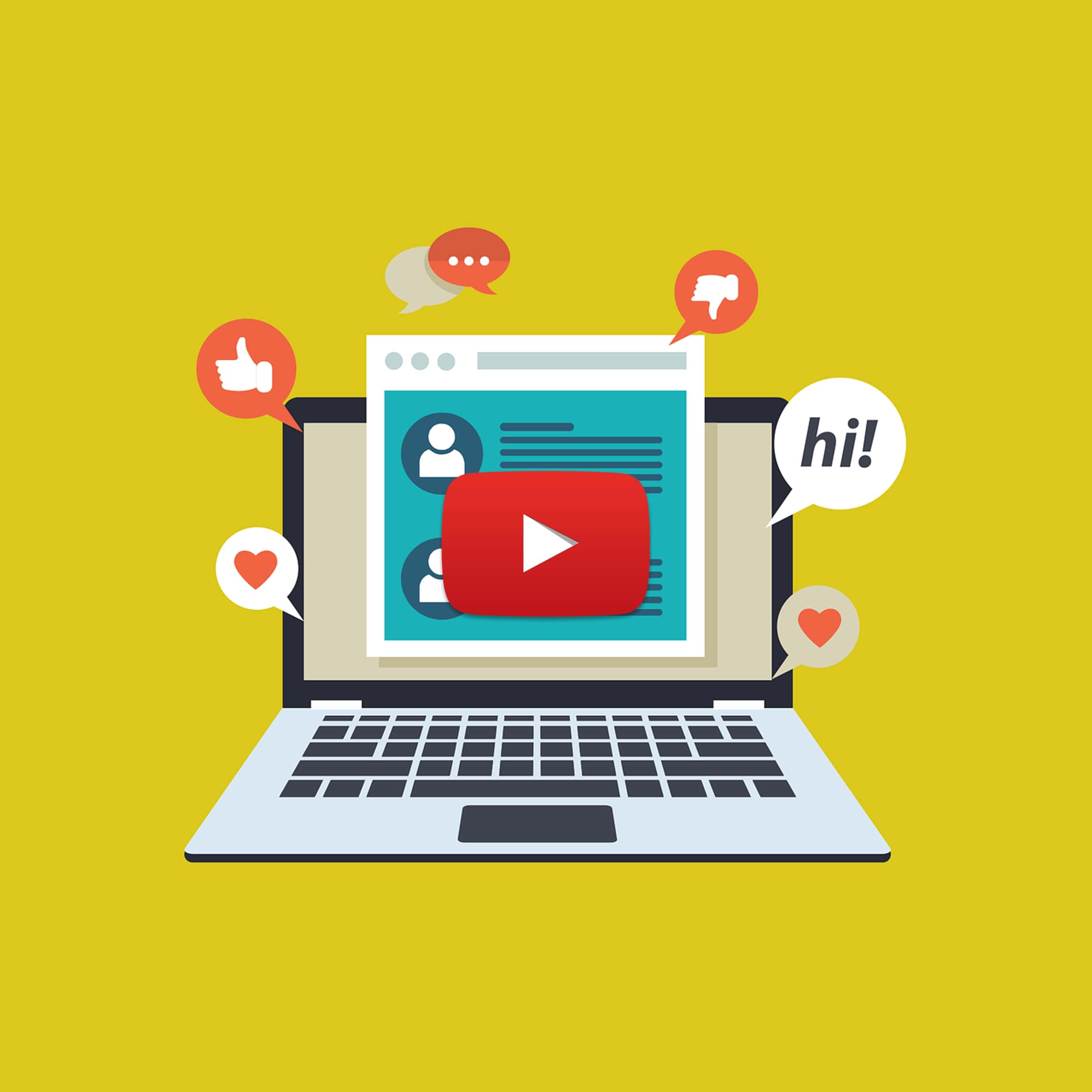
Introducing BPA Teams Forms
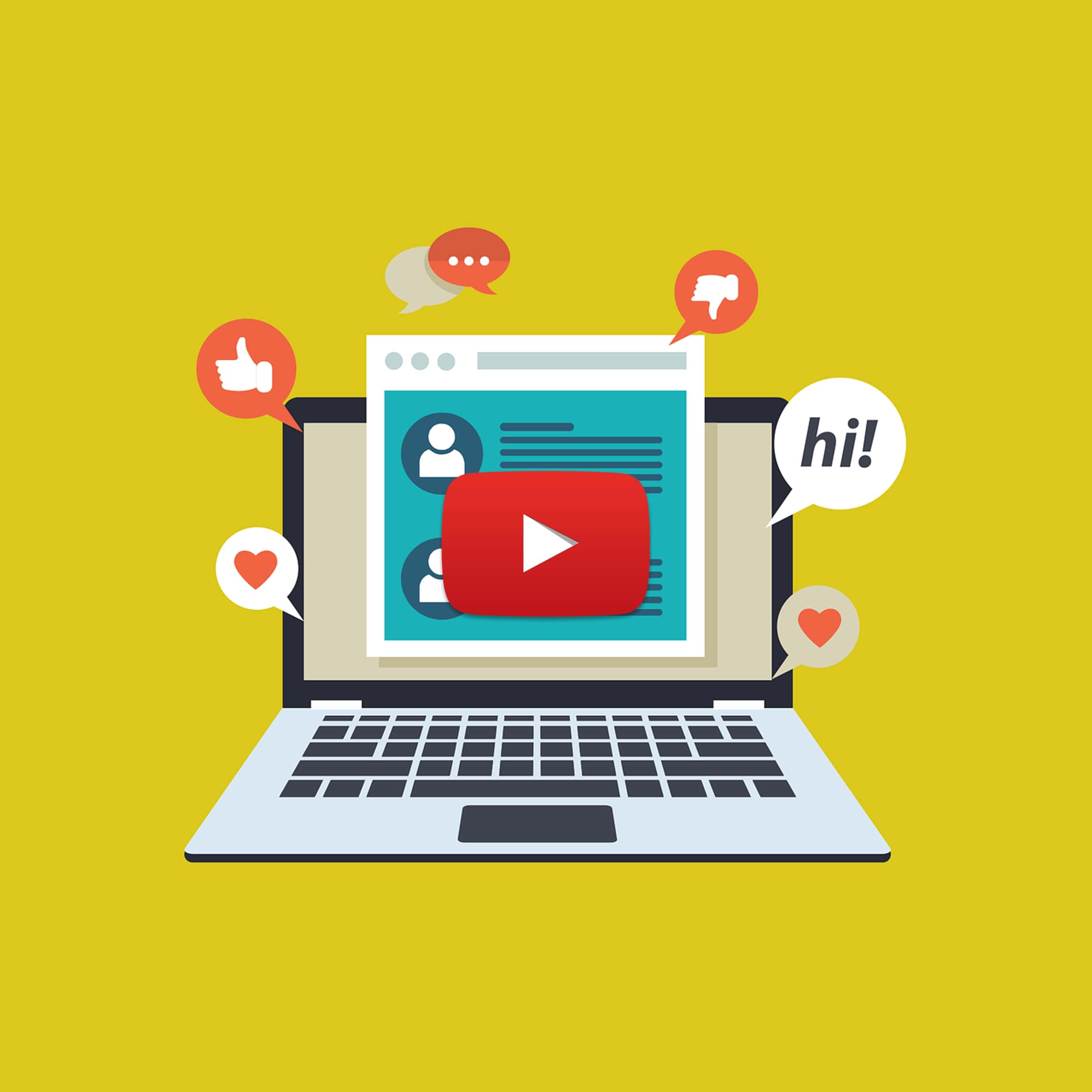
Conversations are the human way to work. With BPA Teams Forms users register events in the QMS while discussing in Teams and transform discussions into productive teamwork.
BPA Teams Forms 2min introduction video.
Microsoft Teams allows cross-functional teamworking. From a real-time discussion, team members can log a QMS event, like a non-conformance, a document request or any other form, without losing context and continue the productive discussion flow.
Once registered, the form data is sent to the QMS and automated workflows start to alert the concerned persons.
With AI, we have added a new way to get a form by asking common questions to a chatbot, for example “new doc” or synonyms to request for a new document.
Once the form is submitted, an approval workflow starts. If the request is approved a new draft document will be added in the QMS, ready to be completed by authors and published for end users.
Any form can be created in minutes by power users, including all type of fields, like text, dates, numeric, choice, lookups and more. With Teams Forms, users retrieve contextual data from the QMS, like products, processes, etc.
Make sure all events are logged in your QMS providing more data to analyze and contributing to continuous process improvement. With Teams Forms and AI, end users register events easily while chatting, enabling productive discussions and smart quality.