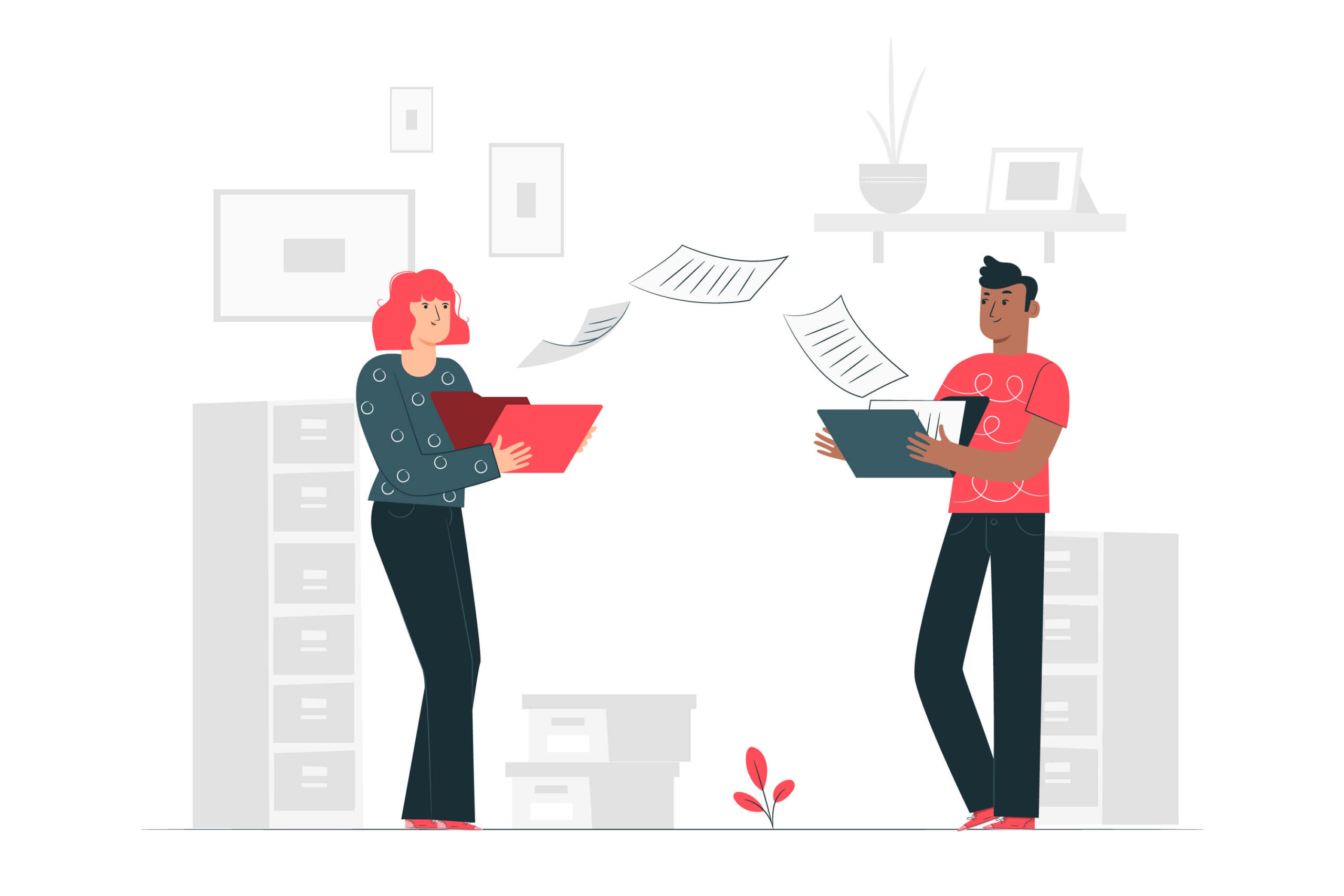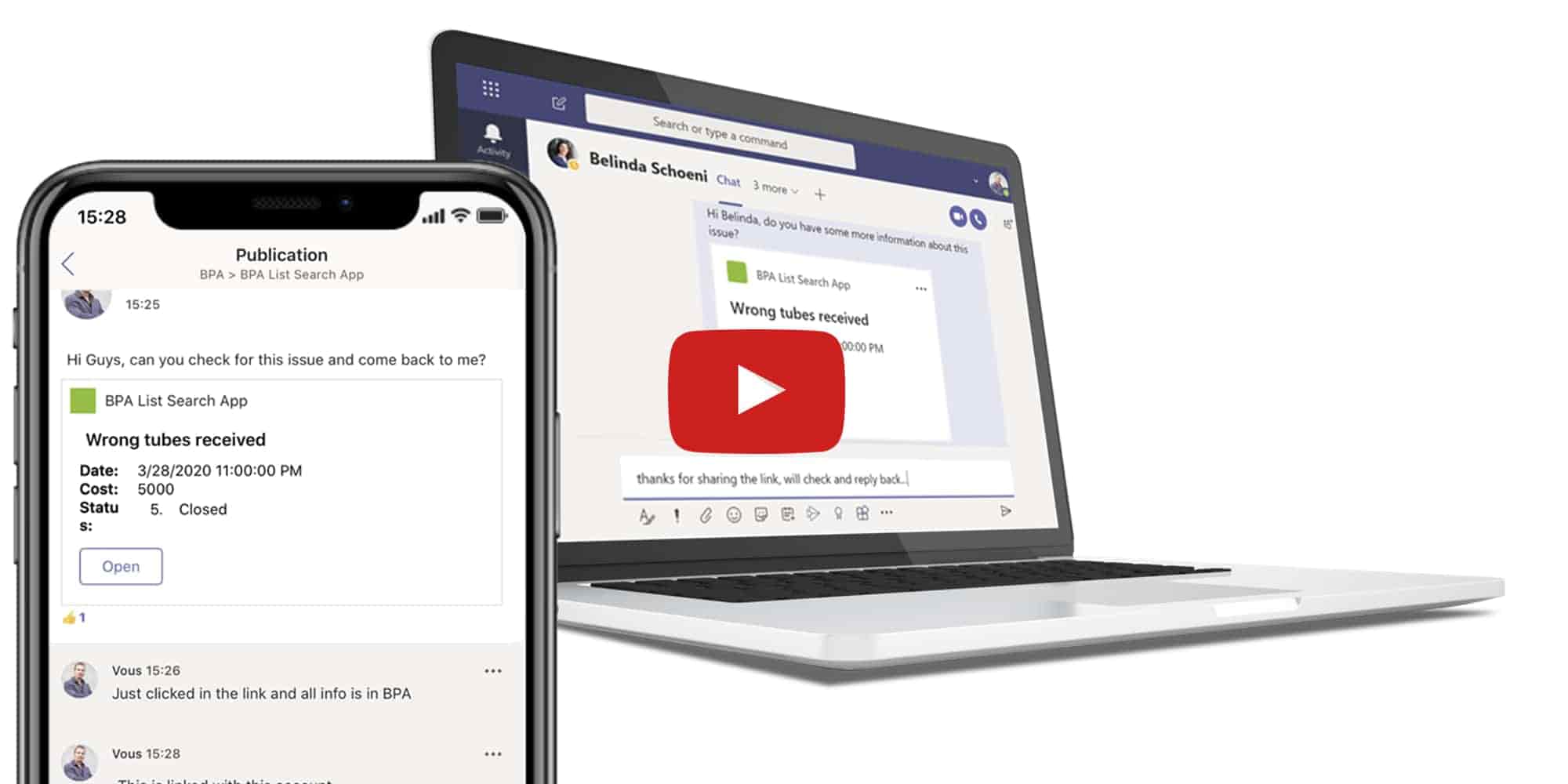
Introducing BPA List Search App on Microsoft Teams
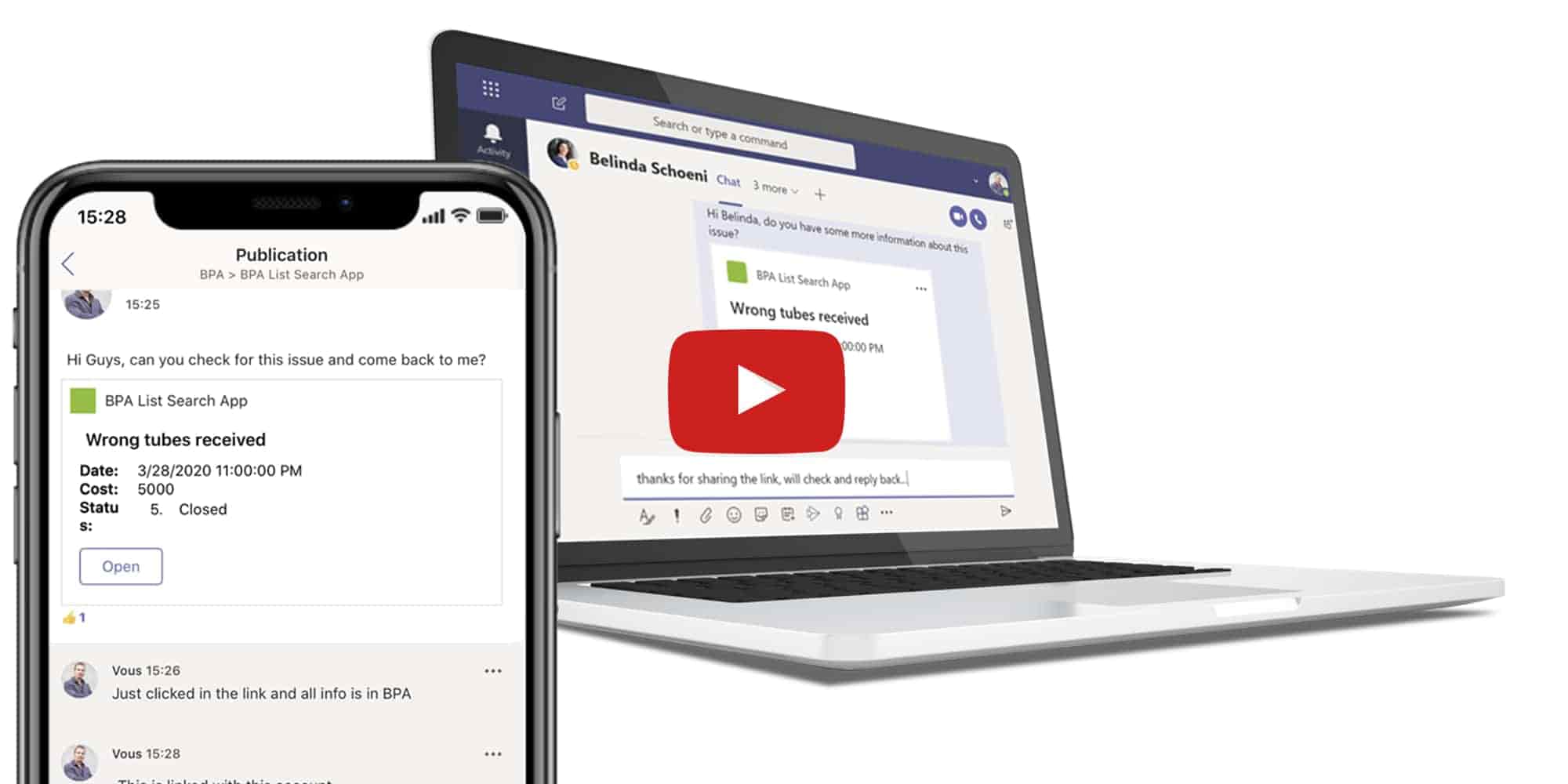
Search and share information from BPA directly within a chat conversation in Microsoft Teams.
Over the past months, we investigated different ways to achieve 2-ways communication between our SharePoint apps and Microsoft Teams. First, we explored a new way to solve problems with instant discussions. Secondly, we looked at adaptive cards to better interact with external stakeholders.
Today, we proudly introduce a new app to search and insert information from BPA directly within a chat conversation in Teams. The app prevents users to switch context away from the discussion, find the needed information in BPA and return back in Teams to continue the conversation.
The BPA List Search App works with desktop, web and mobile versions of Teams. In one click while discussing, allowed users can start the app and search for a specific record in a list. Matching records will be displayed by typing. When selecting a record, an easy-to-read card will be appended in the conversation, showing record information with a button to open contextual details in the BPA software (and BPA software will soon run on Microsoft Teams as well).
For example, you can use the app to retrieve a specific nonconformity while discussing with your compliance team. By opening the nonconformity in BPA, your team gets all details about the current incident. In a different context, while discussing with your sales team, you could search for a specific sales opportunity and share details.
The BPA List Search App brings useful business information to workers on the field or on the shop floor and back-office collaborators, anywhere, on any device, when they need it. The app covers the gap between structured business content (in BPA apps and SharePoint) and unstructured instant discussions in Teams.
As a result, people take faster decisions and organizations, processes become more efficient.
At BPA, we truly believe instant collaboration is becoming the next move in digital transformation.
Contact us if you’re interested to view a product demo or use it for your organization.